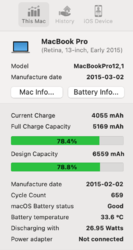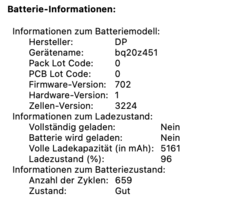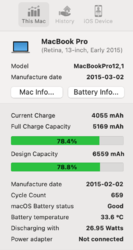Ich hatte damals mein MacBook Pro aus 2015 mit einer größeren SSD ausgestattet. Dabei habe ich mittels eines Adapters eine handelsübliche SSD eingesetzt gehabt.
Im Zuwachs an Speicher sehe ich auch den einzigen Vorteil der neuen SSD, schneller wird der Rechner dadurch kaum werden. Apple hat schon damals recht flotte SSD verbaut. Und als limitierender Faktor kommt hier ggf. die Schnittstelle, über die die SSD angebunden wird, hinzu.
Wenn du also nicht auf Grund von Speicherplatzknappheit deine Daten auf externe Medien ausgelagert hast, so sehe ich keinen Vorteil durch eine größere SSD.
Stattdessen solltest du ggf. mal mittels EtreCheck ein Protokoll von deinem Rechner anfertigen lassen und von den Forenmitglieder auf Optimierungspotential prüfen lassen. Siehe dazu auch
Mod-Info zum Einfügen der Logs: Hier können alle ohne besonderen Anlass ihre EtreCheck-Protokolle durchsehen lassen. Für die Lösung der dabei gefundenen Probleme bitte die Forensuche benutzen. Wie man den Etre-Log-Text korrekt in einen Beitrag einfügt, haben wir hier detailliert und bebildert...

www.apfeltalk.de
Wie alt ist denn eigentlich die Batterie? Denn auch ein schwächelnder Akku kann dazu führen, dass das MacBook mit angezogener Handbremse läuft.
Gruß
Das ist rausgekommen:
EtreCheckPro version: 6.5.6 (6F041)
Report generated: 2022-04-19 16:44:30
Download EtreCheckPro from https://etrecheck.com
Runtime: 4:58
Performance: Good
Problem: Computer is too slow
Major Issues:
Anything that appears on this list needs immediate attention.
Unsigned files - There are unsigned software files installed that could be adware and should be reviewed.
Low disk space - This computer is running critically low on free hard drive space.
Minor Issues:
These issues do not need immediate attention but they may indicate future problems or opportunities for improvement.
SSD too slow - SSD is showing poor performance.
No Time Machine backup - Time Machine backup not found.
Clean up - There are orphan files that could be removed.
Unsigned files - There are unsigned software files installed. Apple has said that unsigned software will not run by default in a future version of the operating system.
System modifications - There are a large number of system modifications running in the background.
x86-only Apps - This computer has x86-only apps might not work on future versions of the operating system.
Limited drive access - More information may be available with Full Drive Access.
Kernel extensions present - This computer has kernel extensions that may not work in the future.
Sharing enabled - This computer has sharing services enabled that could be a security risk.
Hardware Information:
MacBook Pro (Retina, 13-inch, Early 2015)
MacBook Pro Model: MacBookPro12,1
2,7 GHz Dual-Core Intel Core i5 (i5-5257U) CPU: 2-core
8 GB RAM - Not upgradeable
BANK 0/DIMM0 - 4 GB DDR3 1867
BANK 1/DIMM0 - 4 GB DDR3 1867
Battery: Health = Normal - Cycle count = 659
Video Information:
Intel Iris Graphics 6100 - VRAM: 1536 MB
Color LCD (built-in) 2560 x 1600
Drives:
disk0 - APPLE SSD SM0128G 121.33 GB (Solid State - TRIM: Yes)
Internal PCI 5.0 GT/s x4 Serial ATA
disk0s1 - EFI (MS-DOS FAT32) [EFI] 210 MB
disk0s2 [APFS Container] 121.12 GB
disk1 [APFS Virtual drive] 121.12 GB (Shared by 6 volumes)
disk1s1 - M******************n (APFS) [APFS Virtual drive] (Shared - 74.24 GB used)
disk1s2 - Preboot (APFS) [APFS Preboot] (Shared - 301 MB used)
disk1s3 - Recovery (APFS) [Recovery] (Shared - 1.10 GB used)
disk1s4 - VM (APFS) [APFS VM] (Shared - 3.22 GB used)
disk1s5 (APFS) [APFS Container] (Shared - 24.98 GB used)
disk1s5s1 - Macintosh HD (APFS) [APFS Snapshot] (Shared - 24.98 GB used)
disk1s6 - Update (APFS) (Shared - 106 MB used)
Mounted Volumes:
disk1s1 - M******************n [APFS Virtual drive]
121.12 GB (Shared - 74.24 GB used, 19.30 GB available, 17.05 GB free)
APFS
Mount point: /System/Volumes/Data
Encrypted
disk1s2 - Preboot [APFS Preboot]
121.12 GB (Shared - 301 MB used, 17.05 GB free)
APFS
Mount point: /System/Volumes/Preboot
disk1s4 - VM [APFS VM]
121.12 GB (Shared - 3.22 GB used, 17.05 GB free)
APFS
Mount point: /System/Volumes/VM
disk1s5 [APFS Container]
121.12 GB (Shared - 24.98 GB used, 17.05 GB free)
APFS
Mount point: /System/Volumes/Update/mnt1
Encrypted
Partitions:
disk1s5s1
disk1s5s1 - Macintosh HD [APFS Snapshot]
121.12 GB (Shared - 24.98 GB used, 19.30 GB available, 17.05 GB free)
APFS
Mount point: /
Read-only: Yes
disk1s6 - Update
121.12 GB (Shared - 106 MB used, 17.05 GB free)
APFS
Mount point: /System/Volumes/Update
Network:
Interface en3: Thunderbolt Ethernet
Interface en0: Wi-Fi
802.11 a/b/g/n/ac
Interface bridge0: Thunderbolt Bridge
Screen sharing: Enabled
System Software:
macOS Monterey 12.2.1 (21D62)
Time since boot: About 13 days
Notifications:
WhatsApp.app
2 notifications
Safari.app
5 notifications
Security:
Gatekeeper: App Store and identified developers
System Integrity Protection: Enabled
Antivirus software: Apple
Screen sharing: Enabled
Unsigned Files:
Launchd: ~/Library/LaunchAgents/net.tunnelblick.tunnelblick.LaunchAtLogin.plist
Executable: /Applications/Tunnelblick.app/Contents/Resources/launchAtLogin.sh
Details: Exact match found in the legitimate list - probably OK
Launchd:
/Library/LaunchDaemons/com.microsoft.teams.TeamsUpdaterDaemon.plist
Executable: /Applications/Microsoft Teams.app/Contents/TeamsUpdaterDaemon.xpc/Contents/MacOS/TeamsUpdaterDaemon
Details: Restrictive config permissions - possibly adware
Apps: 1
Old Applications:
18 x86-only apps
Kernel Extensions:
/Applications/Recoverit.app
[Not Loaded] WondershareDriver.kext - com.wondershare.driver (Wondershare Software Co., Ltd, 2.5.6 - SDK 10.14)
/Applications/Tunnelblick.app
[Not Loaded] tap-notarized.kext - net.tunnelblick.tap (Jonathan Bullard, 20141104 (Tunnelblick tap kext version 5.0; Tunnelblick build 5622))
[Not Loaded] tun-notarized.kext - net.tunnelblick.tun (Jonathan Bullard, 20141104 (Tunnelblick tun kext version 5.0; Tunnelblick build 5622))
/Applications/VMware Horizon Client.app
[Not Loaded] vmioplug.kext - com.vmware.kext.vmioplug.19.6.0 (VMware, Inc., 19.6.0)
/Library/Extensions
[Not Loaded] hp_io_enabler_compound.kext - com.hp.kext.io.enabler.compound (HP Inc., 3.4.0)
System Launch Daemons:
[Not Loaded] 35 Apple tasks
[Loaded] 203 Apple tasks
[Running] 137 Apple tasks
[Other] 2 Apple tasks
System Launch Agents:
[Not Loaded] 16 Apple tasks
[Loaded] 177 Apple tasks
[Running] 156 Apple tasks
[Other] One Apple task
Launch Daemons:
[Loaded] com.BlueStacks.AppPlayer.bstservice_helper.plist (BlueStack Systems, Inc. - installed 2022-01-06)
[Loaded] com.adobe.ARMDC.Communicator.plist (Adobe Inc. - installed 2022-01-06)
[Loaded] com.adobe.ARMDC.SMJobBlessHelper.plist (Adobe Inc. - installed 2022-01-06)
[Loaded] com.adobe.agsservice.plist (Adobe Inc. - installed 2022-01-06)
[Not Loaded] com.apple.installer.cleanupinstaller.plist (? 1963bf56 - installed 2022-01-06)
[Loaded] com.microsoft.OneDriveStandaloneUpdaterDaemon.plist (Microsoft Corporation - installed 2022-04-06)
[Loaded] com.microsoft.OneDriveUpdaterDaemon.plist (Microsoft Corporation - installed 2022-04-06)
[Loaded] com.microsoft.autoupdate.helper.plist (Microsoft Corporation - installed 2022-04-13)
[Loaded] com.microsoft.office.licensingV2.helper.plist (Microsoft Corporation - installed 2022-04-19)
[Loaded] com.microsoft.teams.TeamsUpdaterDaemon.plist (? 0 - installed 2021-03-23)
[Loaded] net.tunnelblick.tunnelblick.tunnelblickd.plist (Jonathan Bullard - installed 2021-04-13)
[Loaded] us.zoom.ZoomDaemon.plist (Zoom Video Communications, Inc. - installed 2022-03-09)
Launch Agents:
[Other] com.adobe.ARMDCHelper.cc24aef4a1b90ed56a725c38014c95072f92651fb65e1bf9c8e43c37a23d420d.plist (Adobe Inc. - installed 2022-01-06)
[Running] com.adobe.GC.AGM.plist (Adobe Inc. - installed 2022-01-06)
[Not Loaded] com.adobe.GC.Invoker-1.0.plist (Adobe Inc. - installed 2022-01-06)
[Loaded] com.microsoft.OneDriveStandaloneUpdater.plist (Microsoft Corporation - installed 2022-04-06)
[Loaded] com.microsoft.update.agent.plist (Microsoft Corporation - installed 2022-04-13)
User Launch Agents:
[Loaded] com.adobe.GC.Invoker-1.0.plist (Adobe Inc. - installed 2022-01-06)
[Loaded] com.google.keystone.agent.plist (Google LLC - installed 2022-04-19)
[Loaded] com.google.keystone.xpcservice.plist (Google LLC - installed 2022-04-19)
[Loaded] com.seagate.toolkit.plist (Seagate Technologies LLC - installed 2022-02-11)
[Loaded] net.tunnelblick.tunnelblick.LaunchAtLogin.plist (? 0 - installed 2021-04-11)
User Login Items:
[Not Loaded] AdGuard Login Helper (App Store - installed 2022-01-06)
Modern Login Item
/Applications/AdGuard for Safari.app/Contents/Library/LoginItems/AdGuard Login Helper.app
[Loaded] OneDrive (Microsoft Corporation - installed 2022-04-06)
Application
/Applications/OneDrive.app
[Not Loaded] Launcher Disabler (Microsoft Corporation - installed 2022-04-06)
Modern Login Item
/Applications/OneDrive.app/Contents/Library/LoginItems/Launcher Disabler.app
[Not Loaded] OneDrive Launcher (Microsoft Corporation - installed 2022-04-06)
Modern Login Item
/Applications/OneDrive.app/Contents/Library/LoginItems/OneDrive Launcher.app
[Loaded] StartUpHelper (Spotify - installed 2022-04-12)
Modern Login Item
/Applications/Spotify.app/Contents/Library/LoginItems/StartUpHelper.app
[Not Loaded] WhatsApp Login Helper (App Store - installed 2022-03-25)
Modern Login Item
/Applications/WhatsApp.app/Contents/Library/LoginItems/WhatsApp Login Helper.app
[Not Loaded] HP Device Monitor (HP Inc. - installed 2022-01-06)
Modern Login Item
/Library/Printers/hp/Frameworks/HPDeviceMonitoring.framework/Versions/1.0/Helpers/HP Device Monitor Manager.app/Contents/Library/LoginItems/HP Device Monitor.app
[Not Loaded] HP Product Research (HP Inc. - installed 2021-02-26)
Modern Login Item
/Library/Printers/hp/Utilities/HPPU Plugins/ProductImprovementStudy.hptask/Contents/Helpers/HP Product Research Manager.app/Contents/Library/LoginItems/HP Product Research.app
Internet Plug-ins:
AdobePDFViewer: 20.012.20048 (Adobe Systems, Inc. - installed 2022-01-06)
AdobePDFViewerNPAPI: 17.012.20098 (Adobe Systems, Inc. - installed 2022-01-06)
3rd Party Preference Panes:
Toolkit (Seagate Technologies LLC - installed 2022-04-06)
Backup:
Time Machine information not available without Full Drive Access.
3 local snapshots
Oldest local snapshot: 2022-04-09 15:01:29
Last local snapshot: 2022-04-19 16:11:18
Performance:
System Load: 3.41 (1 min ago) 3.29 (5 min ago) 3.18 (15 min ago)
Nominal I/O speed: 4.52 MB/s
File system: 60.48 seconds
Write speed: 192 MB/s
Read speed: 1027 MB/s
CPU Usage Snapshot:
Type Overall
System: 4 %
User: 7 %
Idle: 89 %
Top Processes Snapshot by CPU:
Process (count) CPU (
Source -
Location)
WindowServer 12.92 % (Apple)
EtreCheckPro 8.20 % (Etresoft, Inc.)
Spotify 7.90 % (Spotify)
kernel_task 5.00 % (Apple)
AdobeReader 3.36 % (Adobe Inc.)
Top Processes Snapshot by Memory:
Process (count) RAM usage (
Source -
Location)
com.apple.WebKit.WebContent (21) 977 MB (Apple)
kernel_task 405 MB (Apple)
EtreCheckPro 386 MB (Etresoft, Inc.)
Safari 168 MB (Apple)
Spotify 157 MB (Spotify)
Top Processes Snapshot by Network Use:
Process Input /
Output (
Source -
Location)
mDNSResponder 60 MB / 23 MB (Apple)
launchd 2 MB / 924 KB (Apple)
com.apple.WebKit.Networking 68 KB / 74 KB (Apple)
Mail 34 KB / 7 KB (Apple)
Spotify 2 KB / 1 KB (Spotify)
Top Processes Snapshot by Energy Use:
Process (count) Energy (0-100) (
Source -
Location)
WindowServer 5 (Apple)
Spotify 4 (Spotify)
AdobeReader 2 (Adobe Inc.)
Spotify Helper (3) 1 (Spotify)
RdrCEF 1 (Adobe Inc.)
Virtual Memory Information:
Physical RAM: 8 GB
Free RAM: 30 MB
Used RAM: 6.40 GB
Cached files: 1.57 GB
Available RAM: 1.60 GB
Swap Used: 2.33 GB
Software Installs (past 60 days):
Install Date Name (
Version)
2022-03-02 Adobe Acrobat Reader DC (Continuous) (21.011.20039)
2022-03-03 macOS 12.2.1 (12.2.1)
2022-03-09 Zoom (5.9.6.4993)
2022-03-19 MRTConfigData (1.91)
2022-03-19 XProtectPlistConfigData (2158)
2022-03-25 WhatsApp (2.2208.15)
2022-03-27 PlanoplanEditorSetup (2.8.9)
2022-03-30 Adobe Acrobat Reader DC (22.001.20085) (22.001.20085)
2022-04-05 华为手机助手 (12.0.310)
2022-04-08 Pages (12.0)
2022-04-09 Command Line Tools for Xcode (13.3)
2022-04-13 Microsoft AutoUpdate (4.46.22041000)
2022-04-13 Microsoft Excel (16.60.22041000)
2022-04-13 Microsoft PowerPoint (16.60.22041000)
2022-04-13 Microsoft Word (16.60.22041000)
2022-04-14 iMovie (10.3.2)
2022-04-19 Microsoft Office Licensing Helper (0)
2022-04-19 Microsoft To Do (2.68)
Clean up:
/Library/LaunchDaemons/com.apple.installer.cleanupinstaller.plist
/macOS Install Data/Locked Files/cleanup_installer
Executable not found
Diagnostics Information (past 7-30 days):
2022-04-16 18:23:39 AppleCameraAssistant - Crash
Executable: /System/Library/Frameworks/CoreMediaIO.framework/Versions/A/Resources/AppleCamera.plugin
2022-04-14 21:07:58 WindowServer - High CPU Use
Executable: /System/Library/PrivateFrameworks/SkyLight.framework/Versions/A/Resources/WindowServer
End of report
Für genauere Informationen zur Batterie wäre die Ausgabe von coconutBattery hilfreich.
Gruß
Hey,
hier die Infos: