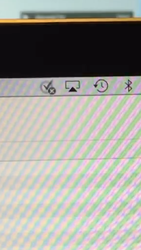EtreCheckPro version: 6.2.6 (6C020)
Report generated: 2020-06-07 12:14:20
Download EtreCheckPro from https://etrecheck.com
Runtime: 4:04
Performance: Good
Problem: Computer is restarting
Major Issues:
Anything that appears on this list needs immediate attention.
Time Machine backup out-of-date - The last Time Machine backup is over 10 days old.
Kernel panics - This system has experienced kernel panics. This could be a sign of hardware failure.
Minor Issues:
These issues do not need immediate attention but they may indicate future problems or opportunities for improvement.
High battery cycle count - Your battery may be losing capacity.
Clean up - There are orphan files that could be removed.
Unsigned files - There are unsigned software files installed. Apple has said that unsigned software will not run by default in a future version of the operating system.
System modifications - There are a large number of system modifications running in the background.
32-bit Apps - This machine has 32-bits apps will not work on macOS 10.15 "Catalina".
Kernel extensions present - This machine has kernel extensions that may not work in the future.
Hardware Information:
MacBook Pro (Retina, 13-inch, Late 2013)
MacBook Pro Model: MacBookPro11,1
2,8 GHz Dual-Core Intel Core i7 (i7-4558U) CPU: 2-core
8 RAM - Not upgradeable
BANK 0/DIMM0 - 4 GB DDR3 1600
BANK 1/DIMM0 - 4 GB DDR3 1600
Battery: Health = Normal - Cycle count = 753
Video Information:
Intel Iris - VRAM: 1536 MB
Color LCD (built-in) 2560 x 1600
Drives:
disk0 - APPLE SSD SM0256F 251.00 GB (Solid State - TRIM: Yes)
Internal PCI 5.0 GT/s x2 Serial ATA
disk0s1 - EFI (MS-DOS FAT32) [EFI] 210 MB
disk0s2 [APFS Container] 250.14 GB
disk1 [APFS Virtual drive] 250.14 GB (Shared by 5 volumes)
disk1s1 - M******************n (APFS) [APFS Virtual drive] (Shared - 189.74 GB used)
disk1s2 - Preboot (APFS) [APFS Preboot] (Shared - 83 MB used)
disk1s3 - Recovery (APFS) [Recovery] (Shared - 529 MB used)
disk1s4 - VM (APFS) [APFS VM] (Shared - 1.07 GB used)
disk1s5 - Macintosh HD (APFS) (Shared - 11.26 GB used)
Mounted Volumes:
disk1s1 - M******************n [APFS Virtual drive]
250.14 GB (Shared - 189.74 GB used, 55.10 GB available, 47.31 GB free)
APFS
Mount point: /System/Volumes/Data
Encrypted
disk1s4 - VM [APFS VM]
250.14 GB (Shared - 1.07 GB used, 47.31 GB free)
APFS
Mount point: /private/var/vm
disk1s5 - Macintosh HD
250.14 GB (Shared - 11.26 GB used, 55.10 GB available, 47.31 GB free)
APFS
Mount point: /
Encrypted
Read-only: Yes
Network:
Interface en0: Wi-Fi
802.11 a/b/g/n/ac
Interface en3: Bluetooth PAN
Interface bridge0: Thunderbolt Bridge
iCloud Quota: 2.29 GB available
System Software:
macOS Catalina 10.15.5 (19F101)
Time since boot: Less than an hour
Configuration Files:
/etc/hosts - Count: 30
Notifications:
EtreCheckPro.app
one notification
Avira.app
6 notifications
iStudiez Pro.app
2 notifications (2 scheduled)
Security:
System Status
Gatekeeper: App Store and identified developers
System Integrity Protection: Enabled
Antivirus software: Apple and Avira
Unsigned Files:
Launchd: ~/Library/LaunchAgents/com.skype.skype.shareagent.plist
Executable: /Applications/Skype.app/Contents/Library/LaunchServices/com.skype.skype.shareagent.bundle/Contents/MacOS/com.skype.skype.shareagent
Details: Exact match found in the whitelist - probably OK
Launchd: /Library/LaunchDaemons/com.daisydiskapp.DaisyDiskAdminHelper.plist
Executable: /Library/PrivilegedHelperTools/com.daisydiskapp.DaisyDiskAdminHelper
Details: Exact match found in the whitelist - probably OK
Launchd: /Library/LaunchDaemons/com.cisco.anyconnect.vpnagentd.plist
Executable: /opt/cisco/anyconnect/bin/vpnagentd -execv_instance
Details: Exact match found in the whitelist - probably OK
Launchd: ~/Library/LaunchAgents/com.adobe.AAM.Updater-1.0.plist
Executable: /Library/Application Support/Adobe/OOBE/PDApp/UWA/UpdaterStartupUtility -mode=scheduled
Details: Exact match found in the whitelist - probably OK
Launchd: /Library/LaunchDaemons/com.wdc.WDPrivilegedHelper.plist
Executable: /Library/PrivilegedHelperTools/com.wdc.WDPrivilegedHelper
Details: Exact match found in the whitelist - probably OK
Launchd: /Library/LaunchDaemons/net.tunnelblick.tunnelblick.tunnelblickd.plist
Executable: /Applications/Tunnelblick.app/Contents/Resources/tunnelblickd
Details: Exact match found in the whitelist - probably OK
Launchd: /Library/LaunchDaemons/com.fortinet.forticlient.servctl.plist
Executable: /Library/Application Support/Fortinet/FortiClient/bin/fctservctl
Details: Exact match found in the whitelist - probably OK
Launchd: /Library/LaunchAgents/com.adobe.AAM.Updater-1.0.plist
Executable: /Library/Application Support/Adobe/OOBE/PDApp/UWA/UpdaterStartupUtility -mode=logon
Details: Exact match found in the whitelist - probably OK
Launchd: /Library/LaunchDaemons/com.fortinet.forticlient.vpn.plist
Executable: /Library/Application Support/Fortinet/FortiClient/bin/fctctld
Details: Exact match found in the whitelist - probably OK
Launchd: ~/Library/LaunchAgents/net.tunnelblick.tunnelblick.LaunchAtLogin.plist
Executable: /Applications/Tunnelblick.app/Contents/Resources/launchAtLogin.sh
Details: Exact match found in the whitelist - probably OK
Launchd: /Library/LaunchDaemons/com.fortinet.forticlient.epctrl.plist
Executable: /Library/Application Support/Fortinet/FortiClient/bin/epctrl
Details: Exact match found in the whitelist - probably OK
Launchd: /Library/LaunchDaemons/com.adobe.SwitchBoard.plist
Executable: /Library/Application Support/Adobe/SwitchBoard/SwitchBoard.app/Contents/MacOS/launch.switchboard
Details: Exact match found in the whitelist - probably OK
Launchd: /Library/LaunchAgents/com.cisco.anyconnect.gui.plist
Executable: /Applications/Cisco/Cisco AnyConnect Secure Mobility Client.app
Details: Exact match found in the whitelist - probably OK
Launchd: /Library/LaunchDaemons/com.microsoft.office.licensing.helper.plist
Executable: /Library/PrivilegedHelperTools/com.microsoft.office.licensing.helper
Details: Exact match found in the whitelist - probably OK
Launchd: /Library/LaunchDaemons/com.fortinet.forticlient.appfw.plist
Executable: /Library/Application Support/Fortinet/FortiClient/bin/fctappfw
Details: Exact match found in the whitelist - probably OK
Launchd: /Library/LaunchDaemons/com.anchorfree.ajaxserver.plist
Executable: /Library/Application Support/Hotspot Shield/ajaxserver
Details: Exact match found in the whitelist - probably OK
Launchd: /Library/LaunchDaemons/com.cisco.anyconnect.ciscod.plist
Executable: /opt/cisco/hostscan/bin/ciscod -d
Details: Exact match found in the whitelist - probably OK
Launchd: /Library/LaunchDaemons/com.cisco.anyconnect.aciseagentd.plist
Executable: /opt/cisco/anyconnect/bin/aciseagentd -d
Details: Exact match found in the whitelist - probably OK
Launchd: ~/Library/LaunchAgents/com.adobe.ARM.***.plist
Executable: /Applications/Adobe Acrobat X Pro/Adobe Acrobat Pro.app/Contents/MacOS/Updater/Adobe Acrobat Updater Helper.app/Contents/MacOS/Adobe Acrobat Updater Helper
Details: Close match found in the whitelist - probably OK
Login Item: /etc/mach_init_per_user.d/com.adobe.SwitchBoard.monitor.plist
Plugin: /Library/Internet Plug-Ins/Flip4Mac WMV Plugin.plugin
Plugin: /Library/Internet Plug-Ins/PMCADownloader.plugin
Plugin: /Library/Internet Plug-Ins/SharePointBrowserPlugin.plugin
Plugin: /Library/Internet Plug-Ins/Silverlight.plugin
Preference Pane: /Library/PreferencePanes/Flip4Mac WMV.prefPane
Apps: 22
32-bit Applications:
45 32-bit apps
Kernel Extensions:
/Applications/duet.app
[Loaded] DuetDisplay.kext (2.0.0 - SDK 10.12)
/Library/Application Support/Fortinet/FortiClient/nke
[Not Loaded] avkern2.kext (1.0 - SDK 10.11)
[Not Loaded] fctapnke.kext (1.0 - SDK 10.11)
[Not Loaded] fctrouternke.kext (1.0 - SDK 10.11)
/Library/Application Support/Hotspot Shield
[Not Loaded] tun10.9.kext (1.1.1 - SDK 10.8)
/Library/Application Support/Logitech.localized/Logitech Options.localized
[Not Loaded] LogiMgrDriver.kext (8.10.1 - SDK 10.13)
/Library/Extensions
[Loaded] FileAccessControl.kext (1.2.5 - SDK 10.9)
[Not Loaded] acsock.kext (4.5.0 - SDK 10.9)
[Not Loaded] HoRNDIS.kext (8.0 - SDK 10.6)
[Loaded] SONYDeviceType04.kext (1.3.0.06030 - SDK 10.10)
System Launch Agents:
[Not Loaded] 16 Apple tasks
[Loaded] 195 Apple tasks
[Running] 102 Apple tasks
System Launch Daemons:
[Not Loaded] 34 Apple tasks
[Loaded] 180 Apple tasks
[Running] 123 Apple tasks
Launch Agents:
[Not Loaded] com.adobe.AAM.Updater-1.0.plist (? ffb65062 - installed 2017-08-08)
[Other] com.adobe.ARMDCHelper.cc24aef4a1b90ed56a725c38014c95072f92651fb65e1bf9c8e43c37a23d420d.plist (Adobe Systems, Inc. - installed 2020-05-09)
[Loaded] com.adobe.AdobeCreativeCloud.plist (Adobe Systems, Inc. - installed 2018-12-07)
[Running] com.adobe.GC.AGM.plist (Adobe Systems, Inc. - installed 2020-04-25)
[Not Loaded] com.adobe.GC.Invoker-1.0.plist (Adobe Systems, Inc. - installed 2020-04-25)
[Loaded] com.avira.antivirus.general.agent.plist (Avira Operations GmbH & Co. KG - installed 2020-05-12)
[Loaded] com.avira.antivirus.gjallarhorn.plist (Avira Operations GmbH & Co. KG - installed 2019-10-02)
[Loaded] com.avira.antivirus.iris.notify.plist (Avira Operations GmbH & Co. KG - installed 2019-10-11)
[Not Loaded] com.avira.antivirus.iris.plist (Avira Operations GmbH & Co. KG - installed 2019-10-11)
[Loaded] com.avira.antivirus.notifications.agent.plist (Avira Operations GmbH & Co. KG - installed 2020-05-12)
[Loaded] com.avira.antivirus.odscan.default.plist (Avira Operations GmbH & Co. KG - installed 2020-06-01)
[Loaded] com.avira.antivirus.scheduler.agent.plist (Avira Operations GmbH & Co. KG - installed 2020-05-12)
[Loaded] com.avira.antivirus.stats.plist (Avira Operations GmbH & Co. KG - installed 2019-10-04)
[Running] com.avira.antivirus.systray.plist (Avira Operations GmbH & Co. KG - installed 2019-10-02)
[Loaded] com.avira.antivirus.telemetry.agent.plist (Avira Operations GmbH & Co. KG - installed 2020-05-12)
[Loaded] com.avira.antivirus.update.default.plist (Avira Operations GmbH & Co. KG - installed 2020-05-12)
[Running] com.avira.helper.avstats.plist (Avira Operations GmbH & Co. KG - installed 2020-05-12)
[Loaded] com.avira.servicehub.license.plist (Avira Operations GmbH & Co. KG - installed 2019-10-02)
[Loaded] com.avira.servicehub.license.poll.plist (Avira Operations GmbH & Co. KG - installed 2019-10-02)
[Loaded] com.cisco.anyconnect.gui.plist (? 40bd3462 - installed 2018-01-19)
[Other] com.google.keystone.agent.plist (Google, Inc. - installed 2020-03-12)
[Loaded] com.google.keystone.xpcservice.plist (Google, Inc. - installed 2020-03-12)
[Running] com.logitech.manager.daemon.plist (Logitech Inc. - installed 2019-12-05)
[Loaded] com.microsoft.update.agent.plist (Microsoft Corporation - installed 2020-04-22)
[Not Loaded] com.teamviewer.teamviewer.plist (TeamViewer GmbH - installed 2017-12-14)
[Not Loaded] com.teamviewer.teamviewer_desktop.plist (TeamViewer GmbH - installed 2017-12-14)
[Running] com.wdc.WD-Sync-Service.plist (Western Digital Corporation Branded Products Group - installed 2016-04-01)
Launch Daemons:
[Loaded] com.BlueStacks.AppPlayer.bstservice_helper.plist (BlueStack Systems, Inc. - installed 2018-06-07)
[Loaded] com.adobe.ARMDC.Communicator.plist (Adobe Systems, Inc. - installed 2020-04-21)
[Loaded] com.adobe.ARMDC.SMJobBlessHelper.plist (Adobe Systems, Inc. - installed 2020-04-21)
[Loaded] com.adobe.SwitchBoard.plist (? 856489a3 - installed 2016-02-19)
[Loaded] com.adobe.acc.installer.v2.plist (Adobe Systems, Inc. - installed 2018-12-07)
[Running] com.adobe.agsservice.plist (Adobe Systems, Inc. - installed 2020-04-25)
[Loaded] com.adobe.fpsaud.plist (Adobe Systems, Inc. - installed 2020-04-24)
[Loaded] com.anchorfree.ajaxserver.plist (? b7821fb8 - installed 2016-02-19)
[Loaded] com.apple.installer.osmessagetracing.plist (Apple - installed 2019-08-21)
[Other] com.avira.antivirus.dbcleaner.plist (Avira Operations GmbH & Co. KG - installed 2020-05-12)
[Running] com.avira.helper.watchdox.plist (Avira Operations GmbH & Co. KG - installed 2019-10-02)
[Loaded] com.cisco.anyconnect.aciseagentd.plist (? edfa2e07 - installed 2018-01-19)
[Other] com.cisco.anyconnect.ciscod.plist (? d78c2ec9 - installed 2018-01-19)
[Other] com.cisco.anyconnect.vpnagentd.plist (? f363637f - installed 2018-01-19)
[Loaded] com.daisydiskapp.DaisyDiskAdminHelper.plist (? de20d690 - installed 2017-12-30)
[Loaded] com.fortinet.forticlient.appfw.plist (? b6f9e30c - installed 2016-11-04)
[Loaded] com.fortinet.forticlient.epctrl.plist (? 731e674e - installed 2016-11-04)
[Loaded] com.fortinet.forticlient.servctl.plist (? c999d30e - installed 2016-11-04)
[Loaded] com.fortinet.forticlient.vpn.plist (? 72658422 - installed 2016-11-04)
[Loaded] com.google.keystone.daemon.plist (Google, Inc. - installed 2020-03-12)
[Loaded] com.microsoft.autoupdate.helper.plist (Microsoft Corporation - installed 2020-04-22)
[Loaded] com.microsoft.office.licensing.helper.plist (? 6d8cb30e - installed 2013-09-13)
[Loaded] com.microsoft.office.licensingV2.helper.plist (Microsoft Corporation - installed 2015-10-08)
[Loaded] com.microsoft.teams.TeamsUpdaterDaemon.plist (Microsoft Corporation - installed 2020-05-15)
[Loaded] com.motionvfx.mInstaller.HelperTool.plist (Szymon Masiak - installed 2017-04-23)
[Loaded] com.paragon-software.installer.plist (Paragon Software GmbH - installed 2019-12-09)
[Loaded] com.teamviewer.Helper.plist (TeamViewer GmbH - installed 2017-12-14)
[Not Loaded] com.teamviewer.teamviewer_service.plist (TeamViewer GmbH - installed 2017-12-14)
[Loaded] com.unlocator.UnlocatorHelper.plist (Linkwork ApS - installed 2019-07-18)
[Loaded] com.wdc.WDPrivilegedHelper.plist (? 9f7f4405 - installed 2018-01-05)
[Loaded] net.tunnelblick.tunnelblick.tunnelblickd.plist (? 606fa614 - installed 2015-06-22)
User Launch Agents:
[Loaded] com.adobe.AAM.Updater-1.0.plist (? 0 - installed 2017-08-08)
[Other] com.adobe.ARM.***.plist (? 0 - installed 2016-03-08)
[Not Loaded] com.adobe.GC.Invoker-1.0.plist (Adobe Systems, Inc. - installed 2020-04-25)
[Loaded] com.dropbox.DropboxMacUpdate.agent.plist (Dropbox, Inc. - installed 2019-08-22)
[Loaded] com.skype.skype.shareagent.plist (? 0 - installed 2018-12-23)
[Other] net.tunnelblick.tunnelblick.LaunchAtLogin.plist (? 0 - installed 2014-10-15)
User Login Items:
[Running] Backup and Sync (Google, Inc. - installed 2020-05-06)
Application
/Applications/Backup and Sync.app
[Not Loaded] BatteryHealthHelper (App Store - installed 2018-10-12)
Modern Login Item
/Applications/Battery Health.app/Contents/Library/LoginItems/BatteryHealthHelper.app
[Not Loaded] CompressorHelper (App Store - installed 2019-12-11)
Modern Login Item
/Applications/Compressor.app/Contents/Library/LoginItems/CompressorHelper.app
[Not Loaded] InstshareLaunchAtLoginHelper (App Store - installed 2018-01-29)
Modern Login Item
/Applications/Instashare.app/Contents/Library/LoginItems/InstshareLaunchAtLoginHelper.app
[Not Loaded] StartUpHelper (Spotify - installed 2020-05-15)
Modern Login Item
/Applications/Spotify.app/Contents/Library/LoginItems/StartUpHelper.app
[Not Loaded] HP Device Monitor (HP Inc. - installed 2020-01-16)
Modern Login Item
/Library/Printers/hp/Frameworks/HPDeviceMonitoring.framework/Versions/1.0/Helpers/HP Device Monitor Manager.app/Contents/Library/LoginItems/HP Device Monitor.app
[Not Loaded] HP Product Research (HP Inc. - installed 2020-01-16)
Modern Login Item
/Library/Printers/hp/Utilities/HPPU Plugins/ProductImprovementStudy.hptask/Contents/Helpers/HP Product Research Manager.app/Contents/Library/LoginItems/HP Product Research.app
[Loaded] com.adobe.SwitchBoard.monitor.plist (?)
MachInit
/etc/mach_init_per_user.d/com.adobe.SwitchBoard.monitor.plist
Internet Plug-ins:
AdobeAAMDetect: 3.0.0.0 (Adobe Systems, Inc. - installed 2018-12-07)
FlashPlayer-10.6: 32.0.0.371 (Adobe Systems, Inc. - installed 2020-05-12)
Flip4Mac WMV Plugin: 3.3.1.3 (? - installed 2014-07-10)
AdobePDFViewerNPAPI: 17.012.20098 (Adobe Systems, Inc. - installed 2020-06-03)
AdobePDFViewer: 20.009.20067 (Adobe Systems, Inc. - installed 2020-06-03)
Flash Player: 32.0.0.371 (Adobe Systems, Inc. - installed 2020-05-12)
PMCADownloader: 1.3.0.06130 (? - installed 2018-10-30)
SharePointBrowserPlugin: 14.6.6 (? - installed 2016-08-16)
Silverlight: 5.1.50901.0 (? - installed 2017-02-04)
JavaAppletPlugin: 15.0.1 (Apple - installed 2016-02-19)
Safari Extensions:
ABP (App Store - installed 2020-05-18)
ABP Control Panel (App Store - installed 2020-05-18)
3rd Party Preference Panes:
Flash Player (Adobe Systems, Inc. - installed 2020-04-24)
Flip4Mac WMV (? - installed 2014-05-12)
Logi Options (Logitech Inc. - installed 2019-10-09)
Time Machine:
Skip System Files: No
Mobile backups: No
Auto backup: Yes
Volumes being backed up:
Macintosh HD: Disk size: 250.14 GB - Disk used: 202.83 GB
M******************n: Disk size: 250.14 GB - Disk used: 202.83 GB
Destinations:
D*********N [Local]
Total size: 499.76 GB
Total number of backups: 12
Oldest backup: 2016-11-17 00:16:46
Last backup: 2018-01-21 08:20:09
D*******2 [Local] (Last used)
Total size: 999.73 GB
Total number of backups: 10
Oldest backup: 2019-04-20 11:18:37
Last backup: 2020-03-12 11:55:44
13 local snapshots
Oldest local snapshot: 2020-06-06 12:06:32
Last local snapshot: 2020-06-07 11:24:25
Performance:
System Load: 92.11 (1 min ago) 34.22 (5 min ago) 13.32 (15 min ago)
Nominal I/O speed: 14.66 MB/s
File system: 21.42 seconds
Write speed: 621 MB/s
Read speed: 638 MB/s
CPU Usage Snapshot:
Type Overall
System: 3 %
User: 3 %
Idle: 94 %
Top Processes Snapshot by CPU:
Process (count) CPU (Source - Location)
WindowServer 9.54 % (Apple)
EtreCheckPro 6.88 % (Etresoft, Inc.)
kernel_task 2.48 % (Apple)
avguard-ondemand-mgmt 0.10 % (Avira Operations GmbH & Co. KG)
notifyd 0.10 % (Apple)
Top Processes Snapshot by Memory:
Process (count) RAM usage (Source - Location)
EtreCheckPro 554 MB (Etresoft, Inc.)
Backup and Sync 194 MB (Google, Inc.)
mds_stores 162 MB (Apple)
Adobe Desktop Service 125 MB (Adobe Systems, Inc.)
savapi 112 MB (Avira Operations GmbH & Co. KG)
Top Processes Snapshot by Network Use:
Process (count) Input / Output (Source - Location)
mDNSResponder 61 KB / 43 KB (Apple)
cloudd 7 KB / 18 KB (Apple)
usbmuxd 8 KB / 6 KB (Apple)
apsd 5 KB / 10 KB (Apple)
assistantd 5 KB / 2 KB (Apple)
Top Processes Snapshot by Energy Use:
Process (count) Energy (0-100) (Source - Location)
WindowServer 6 (Apple)
avguard-ondemand-mgmt 1 (Avira Operations GmbH & Co. KG)
savapi 0 (Avira Operations GmbH & Co. KG)
Backup and Sync 0 (Google, Inc.)
avlogwriter 0 (Avira Operations GmbH & Co. KG)
Virtual Memory Information:
Physical RAM: 8 GB
Free RAM: 2.28 GB
Used RAM: 3.26 GB
Cached files: 2.46 GB
Available RAM: 4.74 GB
Swap Used: 0 B
Software Installs (past 30 days):
Install Date Name (Version)
2020-05-09 ARMDC Agent Installer (1.0.0)
2020-05-12 Adobe Flash Player (32.0.0.371)
2020-05-12 Adobe Acrobat Reader DC (20.009.20063) (20.009.20063)
2020-05-13 Microsoft PowerPoint (16.37.20051002)
2020-05-13 Microsoft OneNote (16.37.20051002)
2020-05-13 Microsoft Outlook (16.37.20051002)
2020-05-13 Microsoft Word (16.37.20051002)
2020-05-13 Microsoft Excel (16.37.20051002)
2020-05-15 Microsoft Teams (1.00.309271)
2020-05-18 Adblock Plus (2.1.2)
2020-05-18 Google Earth (1.3.14.131)
2020-05-22 Adobe Acrobat Reader DC (20.009.20065) (20.009.20065)
2020-05-24 Zoom (5.0.24978.0517)
2020-05-30 XProtectPlistConfigData (2122)
2020-06-03 Adobe Acrobat Reader DC (20.009.20067) (20.009.20067)
2020-06-04 macOS Catalina 10.15.5-Update
2020-06-04 MRTConfigData (1.61)
2020-06-04 Gatekeeper Compatibility Data (1.0)
2020-06-05 Logic Pro X (10.5.0)
2020-06-07 PDF Merger Lite (5.3.5)
Clean up:
~/Library/LaunchAgents/net.tunnelblick.tunnelblick.LaunchAtLogin.plist
/Applications/Tunnelblick.app/Contents/Resources/launchAtLogin.sh
Executable not found
~/Library/LaunchAgents/com.adobe.ARM.***.plist
/Applications/Adobe Acrobat X Pro/Adobe Acrobat Pro.app/Contents/MacOS/Updater/Adobe Acrobat Updater Helper.app/Contents/MacOS/Adobe Acrobat Updater Helper
Executable not found
Diagnostics Information (past 7-30 days):
2020-06-07 11:38:28 Kernel Panic (3 times)
2020-06-06 22:50:22 Final Cut Pro.app Hang (3 times)
Executable: /Applications/Final Cut Pro.app
2020-06-06 10:14:42 signpost_reporter High CPU Use
Executable: /usr/libexec/signpost_reporter
2020-06-02 12:36:37 Backup and Sync.app Crash
Executable: /Applications/Backup and Sync.app
Details:
objc_msgSend() selector name: updatePath:withStatus:
End of report