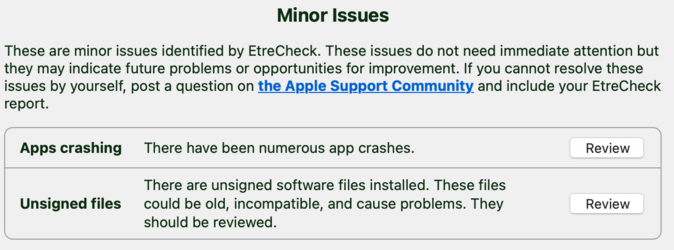Du verwendest einen veralteten Browser. Es ist möglich, dass diese oder andere Websites nicht korrekt angezeigt werden.
Du solltest ein Upgrade durchführen oder einen alternativen Browser verwenden.
Du solltest ein Upgrade durchführen oder einen alternativen Browser verwenden.
-
Apfeltalk ändert einen Teil seiner Allgemeinen Geschäftsbedingungen (AGB), das Löschen von Useraccounts betreffend.
Näheres könnt Ihr hier nachlesen: AGB-Änderung -
Wir haben den Frühjahrsputz beendet, Ihr auch? Welches Foto zu dem Thema hat Euch dann am Besten gefallen? Hier geht es lang zur Abstimmung --> Klick
[14 Sonoma] Finder hängt sich auf
- Ersteller Lorbass52
- Erstellt am
OS 14 Sonoma
Wuchtbrumme
Golden Noble
- Registriert
- 03.05.10
- Beiträge
- 21.522
- Registriert
- 01.02.24
- Beiträge
- 76
Es ist ein M2 mit 8 GB RAM und 256 GB SSD-HDD. Es hängt nur über USB eine externer Festplatte und die meiste Zeit ein Stick dran.
Mit einem Netzlaufwerk ist er nicht verbunden.
Bei etreCheck funzt zumindest derzeit leider der Download nicht.
Ob es sich nach ein paar Minuten "beruhigt", weiß ich nicht. Das muß ich mal abwarten, wenn das Problem wieder auftaucht.
Mit einem Netzlaufwerk ist er nicht verbunden.
Bei etreCheck funzt zumindest derzeit leider der Download nicht.
Ob es sich nach ein paar Minuten "beruhigt", weiß ich nicht. Das muß ich mal abwarten, wenn das Problem wieder auftaucht.
Wuchtbrumme
Golden Noble
- Registriert
- 03.05.10
- Beiträge
- 21.522
die richtige Quelle für EtreCheck ist https://www.etrecheck.com/en/index.html (Softonic, brrrr).
Wuchtbrumme
Golden Noble
- Registriert
- 03.05.10
- Beiträge
- 21.522
Du klickst da auf "Report" und copy&paste hier rein. Am besten im Editor-Teil von Apfeltalk auf "Code" klicken (direkt über dem Eingabefeld), sodass das innerhalb der Code-Bereiche eingefügt wird. Was noch wichtig ist: der einfache Report enthält nicht alles wichtige. Unter macOS Einstellungen/Sicherheit und Datenschutz/Festplattenvollzugriff solltest Du EtreCheck entsprechend Vollzugriff geben und dann EtreCheck erneut starten und erst dann Copy&Paste des Reports.
Zuletzt bearbeitet:
- Registriert
- 01.02.24
- Beiträge
- 76
Code:
EtreCheckPro version: 6.8.4 (68040)
Report generated: 2024-04-17 19:03:14
Download EtreCheckPro from https://etrecheck.com
Runtime: 1:47
Performance: Excellent
Problem: No problem - just checking
Description:
Finder freezes
Major Issues: None
Minor Issues:
These issues do not need immediate attention but they may indicate future problems or opportunities for improvement.
Apps crashing - There have been numerous app crashes.
Unsigned files - There are unsigned software files installed. These files could be old, incompatible, and cause problems. They should be reviewed.
Hardware Information:
Mac mini (2023)
Status: Supported
Mac mini Model: Mac14,3
Apple M2 (m2) CPU: 8-core
8 GB RAM - Not upgradeable
Video Information:
Apple M2
ASUS PB287Q 3840 x 2160
Drives:
disk0 - APPLE SSD AP0256Z 251.00 GB (Solid State - TRIM: Yes)
Internal Apple Fabric NVM Express
disk0s1 [APFS Container] 524 MB
disk1 [APFS Virtual drive] 524 MB (Shared by 4 volumes)
disk1s1 - iSCPreboot (APFS) [APFS Preboot] (6 MB used)
disk1s2 - xART (APFS) (6 MB used)
disk1s3 - Hardware (APFS) (496 KB used)
disk1s4 - Recovery (APFS) [Recovery] (20 KB used)
disk0s2 [APFS Container] 245.11 GB
disk3 [APFS Virtual drive] 245.11 GB (Shared by 6 volumes)
disk3s1 (APFS) [APFS Container] (10.24 GB used)
disk3s1s1 - Macintosh HD (APFS) [APFS Snapshot] (10.24 GB used)
disk3s2 - Preboot (APFS) [APFS Preboot] (6.22 GB used)
disk3s3 - Recovery (APFS) [Recovery] (918 MB used)
disk3s4 - Update (APFS) (28 MB used)
disk3s5 - Data (APFS) [APFS Virtual drive] (59.47 GB used)
disk3s6 - VM (APFS) [APFS VM] (20 KB used)
disk0s3 [APFS Container] 5.37 GB
disk2 [APFS Virtual drive] 5.37 GB (Shared by 2 volumes)
disk2s1 - Recovery (APFS) [Recovery] (1.70 GB used)
disk2s2 - Update (APFS) (3 MB used)
disk4 - USB SanDisk 3.2Gen1 123.06 GB
External USB 5 Gbit/s USB
disk4s1 - e******8 123.06 GB (3.40 GB used)
disk5 - WD Elements 25A2 1.00 TB
External USB 5 Gbit/s USB
disk5s1 [APFS Container] 1.00 TB
disk6 [APFS Virtual drive] 1.00 TB (Shared by 1 volumes)
disk6s1 - M*****D (APFS) (459.25 GB used)
Mounted Volumes:
disk1s1 - iSCPreboot [APFS Preboot]
Filesystem: APFS
Mount point: /System/Volumes/iSCPreboot
Used: 6 MB
Shared values
Size: 524 MB
Free: 506 MB
disk1s2 - xART
Filesystem: APFS
Mount point: /System/Volumes/xarts
Used: 6 MB
Shared values
Size: 524 MB
Free: 506 MB
disk1s3 - Hardware
Filesystem: APFS
Mount point: /System/Volumes/Hardware
Used: 496 KB
Shared values
Size: 524 MB
Free: 506 MB
disk3s1s1 - Macintosh HD [APFS Snapshot]
Filesystem: APFS
Mount point: /
Read-only: Yes
Used: 10.24 GB
Shared values
Size: 245.11 GB
Free: 168.09 GB
Available: 185.57 GB
disk3s2 - Preboot [APFS Preboot]
Filesystem: APFS
Mount point: /System/Volumes/Preboot
Used: 6.22 GB
Shared values
Size: 245.11 GB
Free: 168.09 GB
disk3s4 - Update
Filesystem: APFS
Mount point: /System/Volumes/Update
Used: 28 MB
Shared values
Size: 245.11 GB
Free: 168.09 GB
disk3s5 - Data [APFS Virtual drive]
Filesystem: APFS
Mount point: /System/Volumes/Data
Encrypted
Used: 59.47 GB
Shared values
Size: 245.11 GB
Free: 168.09 GB
Available: 185.57 GB
disk3s6 - VM [APFS VM]
Filesystem: APFS
Mount point: /System/Volumes/VM
Used: 20 KB
Shared values
Size: 245.11 GB
Free: 168.09 GB
disk4s1 - e******8
Mount point: /Volumes/e******8
Used: 3.40 GB
Size: 123.06 GB
Free: 119.65 GB
disk6s1 - M*****D
Filesystem: APFS
Mount point: /Volumes/M*****D
Owners enabled: No
Used: 459.25 GB
Shared values
Size: 1.00 TB
Free: 540.71 GB
Available: 541.08 GB
USB:
USB31Bus
GenesysLogic - USB2.1 Hub
GenesysLogic - USB2.1 Hub
GenesysLogic - USB3.1 Hub
GenesysLogic - USB3.1 Hub
USB - SanDisk 3.2Gen1
Western Digital - Elements 25A2
Network:
Interface en0: Ethernet
Interface en4: Ethernet Adapter (en4)
Interface en5: Ethernet Adapter (en5)
Interface bridge0: Thunderbolt Bridge
Interface en1: Wi-Fi
802.11 a/b/g/n/ac/ax
System Software:
macOS Sonoma 14.4.1 (23E224)
Time since boot: About an hour
Notifications:
Thunderbird.app
3 notifications
Vivaldi.app
2 notifications
EtreCheckPro.app
one notification
Security:
Gatekeeper: App Store and identified developers
System Integrity Protection: Enabled
Secure Boot:
Antivirus software: Apple
Unsigned Files:
Apps: 1
System Launch Daemons:
[Not Loaded] 45 Apple tasks
[Loaded] 187 Apple tasks
[Running] 169 Apple tasks
[Other] 2 Apple tasks
System Launch Agents:
[Not Loaded] 24 Apple tasks
[Loaded] 215 Apple tasks
[Running] 184 Apple tasks
[Other] One Apple task
Launch Daemons:
[Loaded] com.microsoft.OneDriveStandaloneUpdaterDaemon.plist (Microsoft Corporation - installed 2024-04-02)
Executable: /Applications/OneDrive.app/Contents/StandaloneUpdaterDaemon.xpc/Contents/MacOS/StandaloneUpdaterDaemon
[Loaded] com.microsoft.OneDriveUpdaterDaemon.plist (Microsoft Corporation - installed 2024-04-17)
Executable: /Applications/OneDrive.app/Contents/OneDriveUpdaterDaemon.xpc/Contents/MacOS/OneDriveUpdaterDaemon
[Not Loaded] com.microsoft.autoupdate.helper.plist (Microsoft Corporation - installed 2024-04-17)
Executable: /Library/PrivilegedHelperTools/com.microsoft.autoupdate.helper
Location: /Library/Application Support/Microsoft/MAU2.0/Microsoft AutoUpdate.app
[Loaded] com.microsoft.autoupdate.helper.plist (Microsoft Corporation - installed 2024-04-17)
Executable: /Library/PrivilegedHelperTools/com.microsoft.autoupdate.helper
[Loaded] com.microsoft.office.licensingV2.helper.plist (Microsoft Corporation - installed 2024-01-30)
Executable: /Library/PrivilegedHelperTools/com.microsoft.office.licensingV2.helper
Launch Agents:
[Loaded] com.microsoft.OneDriveStandaloneUpdater.plist (Microsoft Corporation - installed 2024-04-02)
Executable: /Applications/OneDrive.app/Contents/StandaloneUpdater.app/Contents/MacOS/OneDriveStandaloneUpdater
[Loaded] com.microsoft.SyncReporter.plist (Microsoft Corporation - installed 2024-04-17)
Executable: /Applications/OneDrive.app/Contents/SyncReporter.app/Contents/MacOS/SyncReporter
[Not Loaded] com.microsoft.update.agent.plist (Microsoft Corporation - installed 2024-04-15)
Command: /Library/Application Support/Microsoft/MAU2.0/Microsoft AutoUpdate.app/Contents/MacOS/Microsoft Update Assistant.app/Contents/MacOS/Microsoft Update Assistant --launchByAgent
Location: /Library/Application Support/Microsoft/MAU2.0/Microsoft AutoUpdate.app
[Loaded] com.microsoft.update.agent.plist (Microsoft Corporation - installed 2024-04-17)
Command: /Library/Application Support/Microsoft/MAU2.0/Microsoft AutoUpdate.app/Contents/MacOS/Microsoft Update Assistant.app/Contents/MacOS/Microsoft Update Assistant --launchByAgent
User Login Items:
[Loaded] DSLoginItemHelper (App Store - installed 2024-01-31)
Modern Login Item
/Applications/Antivirus One.app/Contents/Library/LoginItems/DSLoginItemHelper.app
[Not Loaded] Launcher Disabler (Microsoft Corporation - installed 2024-04-17)
Modern Login Item
/Applications/OneDrive.app/Contents/Library/LoginItems/Launcher Disabler.app
[Not Loaded] OneDrive Launcher (Microsoft Corporation - installed 2024-04-17)
Modern Login Item
/Applications/OneDrive.app/Contents/Library/LoginItems/OneDrive Launcher.app
[Not Loaded] ParticularsLauncher (App Store - installed 2024-02-01)
Modern Login Item
/Applications/Particulars.app/Contents/Library/LoginItems/ParticularsLauncher.app
[Not Loaded] Launcher (App Store - installed 2024-02-01)
Modern Login Item
/Applications/System Watcher.app/Contents/Library/LoginItems/Launcher.app
[Loaded] WeatherWidgetFreeHelper (App Store - installed 2024-01-31)
Modern Login Item
/Applications/Weather Widget free.app/Contents/Library/LoginItems/WeatherWidgetFreeHelper.app
[Not Loaded] LaunchAtLoginHelperFree (App Store - installed 2024-02-07)
Modern Login Item
/Applications/myTuner Radio.app/Contents/Library/LoginItems/LaunchAtLoginHelperFree.app
Applications:
510 apps
8 x86-only apps
2 unsigned apps
App Extensions:
Plugins:
Shortcuts - /Applications/Particulars.app
Intents - /Applications/WhatsApp.app
Safari extensions:
Antivirus One - /Applications/Antivirus One.app
Notification providers:
ServiceExtension - /Applications/WhatsApp.app
File providers:
OneDrive File Provider - /Applications/OneDrive.app
Share services:
OneNote - /Applications/Microsoft OneNote.app
Outline - /Applications/Outline.app
Finder sync extensions:
OneDrive Finder Integration - /Applications/OneDrive.app
QuickLook Previews (legacy):
XCFQuickLook - /Applications/Paint Expert.app
org.gimp.xcf *.xcf
Backup:
Auto backup:
Destinations:
E******s [Local] (Last used)
Total size: 0 B
Total number of backups:
11 local snapshots
Oldest local snapshot: 2024-03-31 15:33:36
Last local snapshot: 2024-04-17 18:34:08
Performance:
System Load: 1.31 (1 min ago) 1.33 (5 min ago) 1.36 (15 min ago)
Nominal I/O usage: 0.12 MB/s
File system: 6.67 seconds
Write speed: 1797 MB/s
Read speed: 1412 MB/s
CPU Usage Snapshot:
Type Overall
System: 1 %
User: 2 %
Idle: 97 %
Top Processes Snapshot by CPU:
Process (count) CPU (Source - Location)
EtreCheckPro 7.16 % (Etresoft, Inc.)
WindowServer 7.12 % (Apple)
kernel_task 2.24 % (Apple)
launchd 1.58 % (Apple)
locationd 0.72 % (Apple)
Top Processes Snapshot by Memory:
Process (count) RAM usage (Source - Location)
EtreCheckPro 922 MB (Etresoft, Inc.)
Vivaldi Helper (Renderer) (4) 491 MB (Vivaldi Technologies AS)
thunderbird 260 MB (Mozilla Corporation)
Microsoft Word 237 MB (Microsoft Corporation)
Vivaldi 231 MB (Vivaldi Technologies AS)
Top Processes Snapshot by Network Use:
Process (count) Input / Output (Source - Location)
mDNSResponder 431 KB / 131 KB (Apple)
rapportd 57 KB / 35 KB (Apple)
apsd 5 KB / 26 KB (Apple)
netbiosd 8 KB / 3 KB (Apple)
helpd 8 KB / 2 KB (Apple)
Top Processes Snapshot by Energy Use:
Process (count) Energy (0-100) (Source - Location)
WindowServer 3 (Apple)
Weather Widget free 0 (App Store)
bluetoothd 0 (Apple)
Vivaldi 0 (Vivaldi Technologies AS)
Antivirus One 0 (App Store)
Virtual Memory Information:
Physical RAM: 8 GB
Free RAM: 39 MB
Used RAM: 5.64 GB
Cached files: 2.32 GB
Available RAM: 2.36 GB
Swap Used: 0 B
Software Installs (past 60 days):
Install Date Name (Version)
2024-02-19 Stacher (6.0.28)
2024-03-06 Foxit PDF Reader (11.1.2)
2024-03-19 Paint Expert (3.2)
2024-03-20 macOS 14.4 (14.4)
2024-03-25 macOS 14.4.1 (14.4.1)
2024-03-25 RosettaUpdateAuto (1.0.0.0.1.1711007790)
2024-03-27 XProtectPlistConfigData (2191)
2024-04-03 XProtectPayloads (130)
2024-04-10 FTP Disk (1.5.3)
2024-04-17 Microsoft AutoUpdate (4.70.24041420)
2024-04-17 Microsoft OneNote (16.84.24041420)
2024-04-17 Microsoft OneDrive (24.62.326)
Diagnostics Information (past 60 days):
2024-04-14 15:02:15 mds_stores Crash (6 times)
First occurrence: 2024-04-12 09:28:37
Executable: /System/Library/Frameworks/CoreServices.framework/Versions/A/Frameworks/Metadata.framework/Versions/A/Support/mds_stores
End of reportWuchtbrumme
Golden Noble
- Registriert
- 03.05.10
- Beiträge
- 21.522
Wenn der Finder benutzt wird, dann müssen externe Festplatten anfahren. Das kann eine Zeit (vermutlich so 10-30s) dauern.
Das ist aber nicht, was Du meinst?
Das ist aber nicht, was Du meinst?
hotrs
Dülmener Rosenapfel
- Registriert
- 12.09.17
- Beiträge
- 1.671
Es gab ja vermehrt Probleme mit externen SSD von SanDisc (s.a. https://www.heise.de/news/Externe-Sandisk-SSDs-fallen-am-laufenden-Band-aus-9247983.html). Handelt es sich um eine SSD? Und wenn ja, tritt das Problem auch ohne die SSD auf?
Des weiteren scheinst du OneDrive zu nutzen. Schonmal versucht, die Integration in den Finder zu deaktivieren?
Des weiteren scheinst du OneDrive zu nutzen. Schonmal versucht, die Integration in den Finder zu deaktivieren?
Wuchtbrumme
Golden Noble
- Registriert
- 03.05.10
- Beiträge
- 21.522
was mir noch auffällt: macOS kommt bereits mit mehreren Antivirus- und Antimalware-Lösungen. Eine weitere (Antivirus One) zu installieren ist mindestens mal nicht hilfreich, möglicherweise sogar kontraproduktiv (Onaccess-Scanner). Vielleicht solltest Du den mal deinstallieren nach Anleitung und dann prüfen, ob das Verhalten immer noch auftritt.
- Registriert
- 01.02.24
- Beiträge
- 76
OneDrive nutze ich nicht, weiß deshalb auch nicht, wie man die Integration in den Finder deaktiviert.Es gab ja vermehrt Probleme mit externen SSD von SanDisc (s.a. https://www.heise.de/news/Externe-Sandisk-SSDs-fallen-am-laufenden-Band-aus-9247983.html). Handelt es sich um eine SSD? Und wenn ja, tritt das Problem auch ohne die SSD auf?
Des weiteren scheinst du OneDrive zu nutzen. Schonmal versucht, die Integration in den Finder zu deaktivieren?
Antivirus One habe ich jetzt deinstalliert. Dachte, sowas braucht man.
Die externe Festplatte ist keine SDD, und sie ist eine WD.
- Registriert
- 09.08.20
- Beiträge
- 7.071
Zumindest steht es relativ häufig in dem Logfile, dass du gepostet hast. Kann es sein, dass du MS Office nutzt und es dabei einfach mitinstalliert wurde - ohne, dass du es bewusst nutzt?OneDrive nutze ich nicht, weiß deshalb auch nicht, wie man die Integration in den Finder deaktiviert.
Wuchtbrumme
Golden Noble
- Registriert
- 03.05.10
- Beiträge
- 21.522
das benutzen ja noch mehr Leute - ohne, dass sie solche Probleme posten, also nehme ich mal an, dass es zumindest prinzipiell gehen sollte  - aber neueste OneDrive-Version wäre wichtig.
- aber neueste OneDrive-Version wäre wichtig.
Ändere nicht zu viel auf einmal, sonst weißt Du am Ende nicht, was es gewesen ist.
 - aber neueste OneDrive-Version wäre wichtig.
- aber neueste OneDrive-Version wäre wichtig. Ändere nicht zu viel auf einmal, sonst weißt Du am Ende nicht, was es gewesen ist.
hotrs
Dülmener Rosenapfel
- Registriert
- 12.09.17
- Beiträge
- 1.671
Die externe Festplatte ist keine SDD, und sie ist eine WD.
Was ist das dann für ein Speichermedium?
--- Schnipp On ---
disk4 - USB SanDisk 3.2Gen1 123.06 GB
External USB 5 Gbit/s USB
disk4s1 - e******8 123.06 GB (3.40 GB used)
--- Schnipp Off ---
2003-2024 Apfeltalk | Made on a Mac