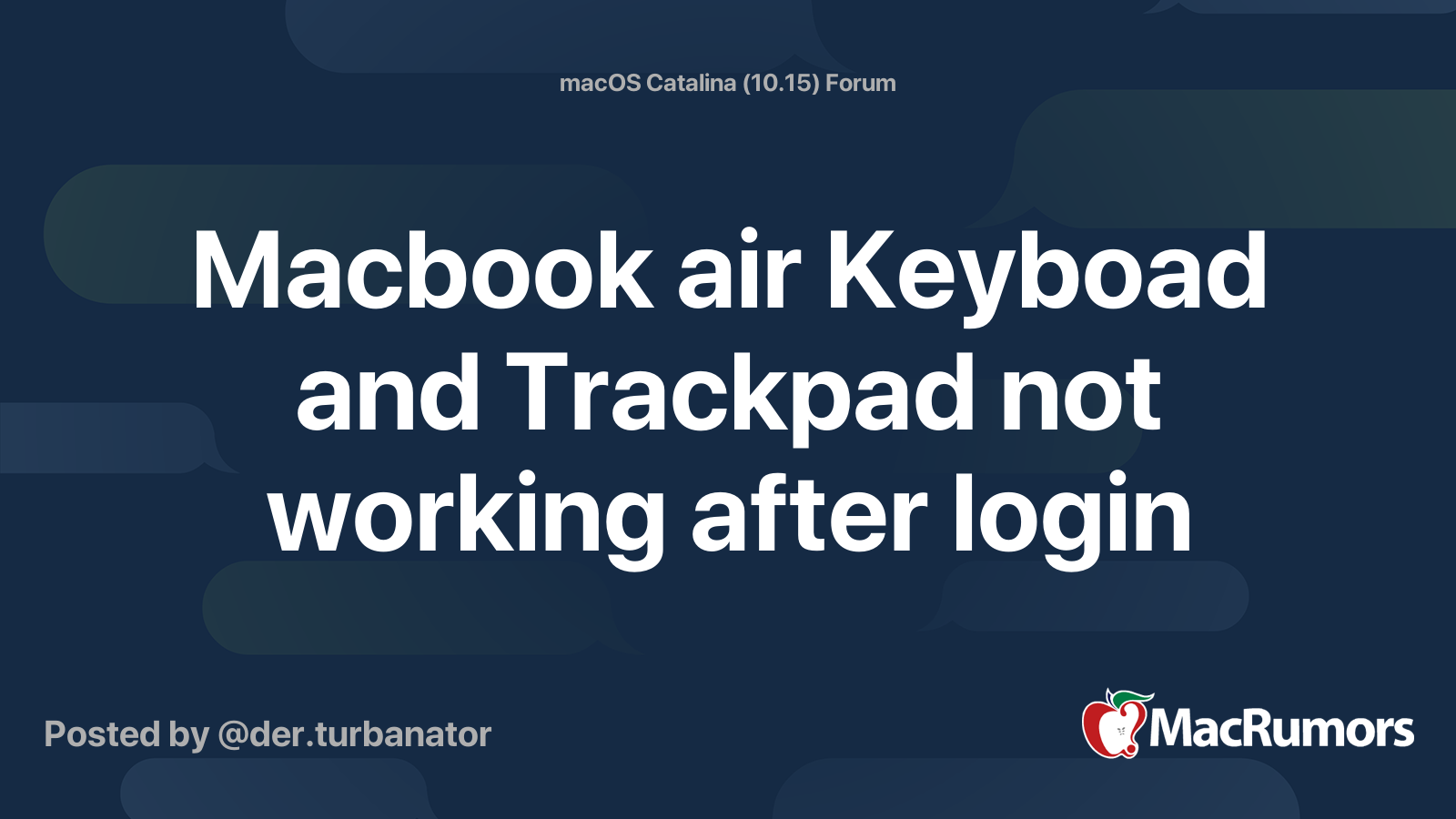- Registriert
- 08.03.21
- Beiträge
- 12
Hallo,
meine Tastatur und Maus geht seit heute nach nicht mehr. (Update ?)
Macbook Air 2017
Auf der Startseite wo man das Passwort des Benutzers eingibt geht das Trackpad und die Tastatur noch.
Wenn man dann das System hochfährt leider nicht mehr.
Was kann ich tun?
Installiere mal das System neu?
DANKSE für die Hilfe und VG
Thomas
meine Tastatur und Maus geht seit heute nach nicht mehr. (Update ?)
Macbook Air 2017
Auf der Startseite wo man das Passwort des Benutzers eingibt geht das Trackpad und die Tastatur noch.
Wenn man dann das System hochfährt leider nicht mehr.
Was kann ich tun?
Installiere mal das System neu?
DANKSE für die Hilfe und VG
Thomas