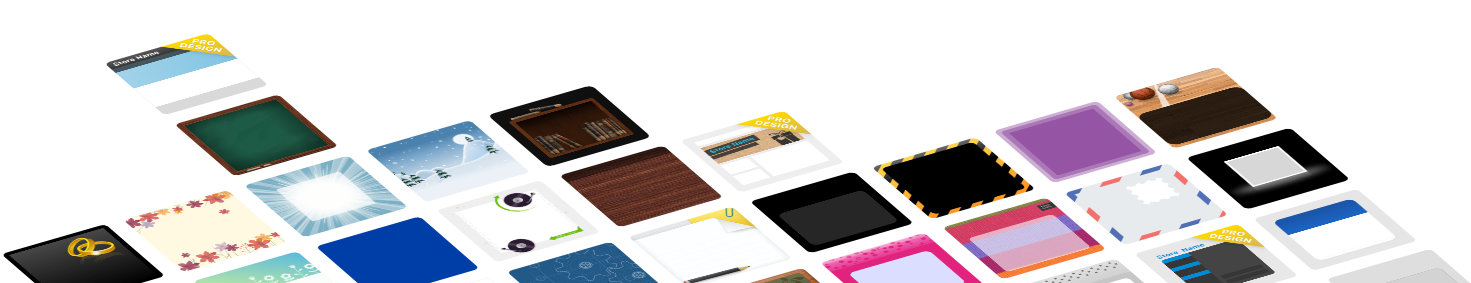1. How can I create my own design templates?
The GarageSale User Guide says:
GarageSale allows you to create your own listing designs templates or to customize the built-in design templates. For beginners the best way is to duplicate one of the existing design templates and make modifications to those copied files.
Locating and Storing Design Templates
You can access GarageSale's built-in templates by holding down the control key on your keyboard and clicking on the GarageSale application icon. From the popup menu choose 'Show Package Contents' and navigate to /Contents/Resources/DesginTemplates. Be sure to duplicate the templates before you start modifying them. To make Garagesale find your modified design templates, save them into the directory Library/ Appliction Support/GarageSale/DesignTemplates in your home directory. If this directory doesn't exist yet, create it.
Design Template File Format
GarageSale's design templates are folders whose names end with a '.designTemplate' extension. There have to be at least two files in a .designTemplate folder: Info.plist and body.html. The Info.plist file contains information about the template. The file uses Apple's property list XML format which is best edited using the Property List Editor application included with Apple's developer tools. For advanced users, it's possible to use a text editor to manipulate this file. The Info.plist file contains a dictionary of several key-value pairs which are used by GarageSale to correctly display your template. The body.html file contains the actual HTML file for your design template. You can use standard HTML commands to design your template. GarageSale ships with a powerful macro language which is used to dynamically adjust the generated HTML for the users selected template.
Design Template Macro Language
GarageSale will distinguish between HTML and macro language commands using double square brackets. That means macro language commands have to be embedded in between '[[' and ']]' characters.
Object placeholders
Some of the macro commands are placeholders that are substituted with objects when a design temlate is applied to an auction description. If a placeholder refers to a string object (e.g. [[description]]) it will be replaced with that string. If it refers to another kind of object you can use a dot operator to access properties of the referred object, e.g. [[item.title]].
(Source:
GarageSale Online Manual)
The
Design Template Utility helps you to create all the files you need for your design template. You'll find this little Application in the "Goodies" folder that comes with the download.