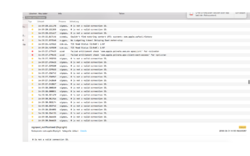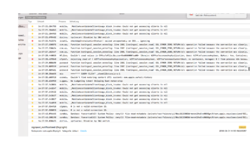- Registriert
- 18.07.12
- Beiträge
- 14
Servus zusammen,
seit Wochen habe ich ein Problem mit meinem MacBook Pro 2015. Mir ist erst einmal aufgefallen. wenn ich mein MacBook Akku volllade (100%) und dann die Stromversorgung trenne und mein MBP zuklappe es am nächsten Morgen mit ca. 70% wieder angeht... Wenn ich den ganzen Tag liegen lasse ist der Akku komplett leer.
Ich habe versucht mit googlen Abhilfe zu schaffen aber hat nicht funktioniert ich hatte MacFanControl installiert dies hab ich jetzt deaktiviert genau wie DropBox und Adobe Reader da diese starke Probleme machen würden.
Nun bin ich auf einen Post gestossen bei dem ich die Konsole mal checken sollte... und siehe da die Konsole ist voller Fehler ich habe leider 0 Ahnung was diese Fehler bedeuten und bedeuten könnten. Deshalb setze ich mal jetzt ein Teil der Fehler als Screenshot hinten an.
Ich habe innerhalb 10 min Laufzeit gut über 100 bis 150 Fehlermeldungen.
Ich hoffe ich habe nichts vergessen zu erwähnen, ich hoffe auf eure mithilfe weil ich nicht mehr weiss was ich sonst tun soll.
Mit freundlichen Grüßen
MacCih.
seit Wochen habe ich ein Problem mit meinem MacBook Pro 2015. Mir ist erst einmal aufgefallen. wenn ich mein MacBook Akku volllade (100%) und dann die Stromversorgung trenne und mein MBP zuklappe es am nächsten Morgen mit ca. 70% wieder angeht... Wenn ich den ganzen Tag liegen lasse ist der Akku komplett leer.
Ich habe versucht mit googlen Abhilfe zu schaffen aber hat nicht funktioniert ich hatte MacFanControl installiert dies hab ich jetzt deaktiviert genau wie DropBox und Adobe Reader da diese starke Probleme machen würden.
Nun bin ich auf einen Post gestossen bei dem ich die Konsole mal checken sollte... und siehe da die Konsole ist voller Fehler ich habe leider 0 Ahnung was diese Fehler bedeuten und bedeuten könnten. Deshalb setze ich mal jetzt ein Teil der Fehler als Screenshot hinten an.
Ich habe innerhalb 10 min Laufzeit gut über 100 bis 150 Fehlermeldungen.
Ich hoffe ich habe nichts vergessen zu erwähnen, ich hoffe auf eure mithilfe weil ich nicht mehr weiss was ich sonst tun soll.
Mit freundlichen Grüßen
MacCih.