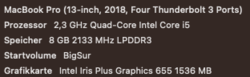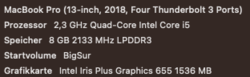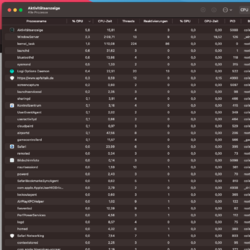EtreCheck version: 5.7.1 (5243)
Report generated: 2021-02-22 22:51:46
Download EtreCheck from https://etrecheck.com
Runtime: 2:05
Performance: Excellent
Sandbox: Enabled
Full drive access: Disabled
Problem: Computer is too slow
Major Issues: None
Minor Issues:
These issues do not need immediate attention but they may indicate future problems or opportunities for improvement.
No Time Machine backup - Time Machine backup not found.
Unsigned files - There are unsigned software files installed. Apple has said that unsigned software will not run by default in a future version of the operating system.
Limited drive access - More information may be available with Full Drive Access.
Kernel extensions present - This computer has kernel extensions that may not work in the future.
Sharing enabled - This computer has sharing services enabled that could be a security risk.
Hardware Information:
MacBook Pro (13-inch, 2018-2019, Four Thunderbolt 3 ports)
MacBook Pro Model: MacBookPro15,2
2,3 GHz Quad-Core Intel Core i5 (i5-8259U) CPU: 4-core
8 GB RAM - Not upgradeable
BANK 0/ChannelA-DIMM0 - 4 GB LPDDR3 2133
BANK 2/ChannelB-DIMM0 - 4 GB LPDDR3 2133
Battery: Health = Normal - Cycle count = 135
Video Information:
Intel Iris Plus Graphics 655 - VRAM: 1536 MB
C32JG5x 2560 x 1440
Drives:
disk0 - APPLE SSD AP0256M 251.00 GB (Solid State - TRIM: Yes)
Internal PCI-Express 8.0 GT/s x4 NVM Express
disk0s1 - EFI [EFI] 315 MB
disk0s2 [APFS Container] 150.00 GB
disk1 [APFS Virtual drive] 150.00 GB (Shared by 6 volumes)
disk1s1 - M******************n (APFS) [APFS Virtual drive] (Shared - 53.77 GB used)
disk1s2 - Preboot (APFS) [APFS Preboot] (Shared - 513 MB used)
disk1s3 - Recovery (APFS) [Recovery] (Shared)
disk1s4 - VM (APFS) [APFS VM] (Shared - 25 KB used)
disk1s5 (APFS) [APFS Container] (Shared)
disk1s5s1 - B****r (APFS) [APFS Snapshot] (Shared - 15.34 GB used)
disk1s6 - Update (APFS) (Shared - 3 MB used)
disk0s3 - B******P 100.68 GB (37.40 GB used)
Mounted Volumes:
disk0s3 - B******P
100.68 GB (37.40 GB used, 63.28 GB free)
Mount point: /Volumes/B******P
disk1s1 - M******************n [APFS Virtual drive]
150.00 GB (Shared - 53.77 GB used, 79.65 GB available, 79.63 GB free)
APFS
Mount point: /System/Volumes/Data
Encrypted
disk1s2 - Preboot [APFS Preboot]
150.00 GB (Shared - 513 MB used, 79.63 GB free)
APFS
Mount point: /System/Volumes/Preboot
disk1s4 - VM [APFS VM]
150.00 GB (Shared - 25 KB used, 79.63 GB free)
APFS
Mount point: /System/Volumes/VM
disk1s5s1 - B****r [APFS Snapshot]
150.00 GB (Shared - 15.34 GB used, 79.65 GB available, 79.63 GB free)
APFS
Mount point: /
Read-only: Yes
disk1s6 - Update
150.00 GB (Shared - 3 MB used, 79.63 GB free)
APFS
Mount point: /System/Volumes/Update
Network:
Interface en0: Wi-Fi
802.11 a/b/g/n/ac
Interface en6: Bluetooth PAN
Interface bridge0: Thunderbolt Bridge
Interface bridge0: Thunderbolt Bridge 2
Printer sharing: Enabled
System Software:
macOS Big Sur 11.2.1 (20D74)
Time since boot: Less than an hour
Notifications:
Notifications not available without Full Drive Access.
Security:
Gatekeeper: Enabled
System Integrity Protection: Enabled
Antivirus software: Apple
Printer sharing: Enabled
Unsigned Files:
Launchd: ~/Library/LaunchAgents/com.google.keystone.agent.plist
Executable: ~/Library/Google/GoogleSoftwareUpdate/GoogleSoftwareUpdate.bundle/Contents/Resources/GoogleSoftwareUpdateAgent.app/Contents/MacOS/GoogleSoftwareUpdateAgent -runMode ifneeded
Details: Exact match found in the legitimate list - probably OK
Launchd: ~/Library/LaunchAgents/com.google.keystone.xpcservice.plist
Executable: ~/Library/Google/GoogleSoftwareUpdate/GoogleSoftwareUpdate.bundle/Contents/Resources/GoogleSoftwareUpdateAgent.app/Contents/MacOS/GoogleSoftwareUpdateAgent -runMode xpchost
Details: Exact match found in the legitimate list - probably OK
Apps: 9
Kernel Extensions:
/Library/Application Support/Logitech.localized/Logitech Options.localized
LogiMgrDriver.kext - com.logitech.manager.kernel.driver (Logitech Inc., 8.02.1 - SDK 10.13)
/Library/Extensions
HueSync.kext - com.lighting.huesync (Philips Lighting B.V., 1.0.1 - SDK 10.12)
System Launch Agents:
[Not Loaded] 17 Apple tasks
[Loaded] 177 Apple tasks
[Running] 137 Apple tasks
System Launch Daemons:
[Not Loaded] 36 Apple tasks
[Loaded] 181 Apple tasks
[Running] 142 Apple tasks
[Other] One Apple task
Launch Agents:
[Running] com.logitech.manager.daemon.plist (Logitech Inc. - installed 2019-10-05)
Launch Daemons:
[Loaded] com.microsoft.office.licensingV2.helper.plist (Microsoft Corporation - installed 2020-03-09)
User Launch Agents:
[Loaded] com.google.keystone.agent.plist (? 0 - installed 2020-10-20)
[Loaded] com.google.keystone.xpcservice.plist (? 0 - installed 2020-10-20)
User Login Items:
[Not Loaded] AmphetamineLoginHelper (App Store - installed 2020-12-14)
Modern Login Item
/Applications/Amphetamine.app/Contents/Library/LoginItems/AmphetamineLoginHelper.app
[Not Loaded] ColorsHelpersApp (App Store - installed 2019-03-02)
Modern Login Item
/Applications/Colors.app/Contents/Library/LoginItems/ColorsHelpersApp.app
[Not Loaded] Launcher Disabler (App Store - installed 2020-11-20)
Modern Login Item
/Applications/OneDrive.app/Contents/Library/LoginItems/Launcher Disabler.app
[Not Loaded] OneDrive Launcher (App Store - installed 2020-11-20)
Modern Login Item
/Applications/OneDrive.app/Contents/Library/LoginItems/OneDrive Launcher.app
[Not Loaded] LoginHelper (App Store - installed 2020-10-30)
Modern Login Item
/Applications/Owly.app/Contents/Library/LoginItems/LoginHelper.app
[Loaded] StartUpHelper (Spotify - installed 2020-08-31)
Modern Login Item
/Applications/Spotify.app/Contents/Library/LoginItems/StartUpHelper.app
[Not Loaded] WhatsApp Login Helper (App Store - installed 2021-02-19)
Modern Login Item
/Applications/WhatsApp.app/Contents/Library/LoginItems/WhatsApp Login Helper.app
Internet Plug-ins:
ZoomUsPlugIn: 5.0.1 (23508.0430) (Zoom Video Communications, Inc. - installed 2020-05-01)
User Internet Plug-ins:
User Internet Plug-ins need Full Drive Access
User Audio Plug-ins:
User Audio Plug-ins need Full Drive Access
User iTunes Plug-ins:
User iTunes Plug-ins need Full Drive Access
3rd Party Preference Panes:
FUSE (Benjamin Fleischer - installed 2018-12-18)
Backup:
Time Machine Not Configured!
Performance:
System Load: 2.26 (1 min ago) 2.16 (5 min ago) 1.12 (15 min ago)
Nominal I/O speed: 0.49 MB/s
File system: 22.53 seconds
Write speed: 1274 MB/s
Read speed: 2208 MB/s
CPU Usage Snapshot:
Type Overall
System: 2 %
User: 6 %
Idle: 92 %
Top Processes Snapshot by CPU:
Process (count) CPU (
Source -
Location)
Other processes 54.39 % (?)
Safari 4.56 % (Apple)
EtreCheck 3.29 % (App Store)
Siri 1.77 % (Apple)
com.apple.hiservices-xpcservice 0.73 % (Apple)
Top Processes Snapshot by Memory:
Process (count) RAM usage (
Source -
Location)
EtreCheck 242 MB (App Store)
Spotlight 118 MB (Apple)
Safari 107 MB (Apple)
Finder 82 MB (Apple)
Calendar 75 MB (Apple)
Top Processes Snapshot by Network Use:
Process Input /
Output (
Source -
Location)
Other processes 232 KB / 11 MB (?)
com.apple.WebKit.Networking.xpc 2 MB / 187 KB (Apple)
homed 126 KB / 19 KB (Apple)
Safari 60 KB / 944 B (Apple)
LogiMgrDaemon 13 KB / 14 KB (Logitech Inc.)
Virtual Memory Information:
Physical RAM: 8 GB
Free RAM: 42 MB
Used RAM: 4.77 GB
Cached files: 3.19 GB
Available RAM: 3.23 GB
Swap Used: 0 B
Software Installs (past 30 days):
Install Date Name (
Version)
2021-02-05 XProtectPlistConfigData (2139)
2021-02-19 WhatsApp (2.2104.10)
2021-02-19 EtreCheck (5.7.1)
2021-02-19 macOS 11.2.1 (11.2.1)
2021-02-19 MRTConfigData (1.73)
Diagnostics Information (past 7-30 days):
Directory /Library/Logs/DiagnosticReports is not accessible.
Enable Full Drive Access to see more information.
End of report