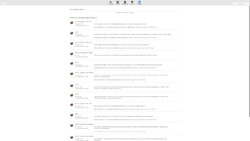- Registriert
- 01.01.20
- Beiträge
- 2
Liebes Apfeltalk Forum,
zuerst möchte ich allen ein frohes, gesundes neues Jahr wünschen. Des weiteren bitte ich im Vorfeld um Verständnis, da sich meine Kenntnisse in Grenzen halten. Ich bemühe mich mein Problem so kurz und so detailliert wie möglich zu beschreiben.
Vor circa 8 Tagen fand ich in meiner iCloud einen neuen sichtbaren Ordner. In dem Ordner waren eine Vielzahl von Automator Dateien. Einige Dateien habe ich mit dem Programm Textedit geöffnet. Eine Textdatei mit <string> und </key> die ich natürlich nicht entziffern konnte. Was ich allerdings lesen konnte war Anweisungen meine Passwörter zu ändern, eine neue Emailadresse anzulegen usw.
Dann war auch schon mein WLAN war betroffen.
Die Dateien habe ich aus der iCloud nehmen können und in den Papierkorb verschoben und gelöscht. Dennoch merkte ich bei allen Geräten (iMac. Macbook Pro, sowie iPhone) deutliche Veränderungen. Überall wurden neue Passwörter (WLAN, Google Konto, Social Media, eMail usw) vergeben. In dem Moment habe ich den Stecker gezogen und alle Geräte vom Netz genommen und den Router auf Werkseinstellung zurückgesetzt.
Meinen iMac und die anderen Geräte habe ich wieder auf Werkseinstellung gesetzt. Alle meine vorhandenen Daten befinden sich auf externen Festplatten.
Damit mir so etwas nicht noch einmal passiert habe ich mich natürlich wie jeder unwissende im Internet erkundigt und folgende Programme gedoenloaded: Malewarebytes, Avast sowie die CC Cleaner App. Erst als ich verschiedene Forenbeiträge las habe ich mich von Avast wieder getrennt. Dafür die Programme Detect und EtreCheck installiert. Beide Programme finden nichts. Jedoch habe ich das Gefühl, das die Fehler und Problemmeldungen in der Konsole um ein vielfaches zugenommen haben. Möglicherweise habe ich durch das überstürze Downloaden auch noch dazu beigetragen. Was mich nun unsicher macht ist, das sich Einstellungen ändern.
Nach der Installation das Betriebssystem aktiviere ich die Firewall und gestatte den download nur aus dem App Store. Wie ich gerade feststellen musste, ist die Einstellung auf App Store und verifizierte Entwickler gestellt und die Firewall deaktiviert. Im Appstore bekomme ich zum ersten mal inkompatible Updates und Google führt mich gestern zu einer angeblichen Unterseite. (Verlauf und Cache werden regelmäßig gelöscht)
Ich habe folgende Fragen:
Besteht die Möglichkeit das noch etwas vorhanden ist ?
Wie finde ich es heraus?
Wie kann ich mich in Zukunft schützen?
Welche Programme oder Schritte werden empfohlen?
Leider war es mir nicht möglich den Report von Etrecheck hochzuladen daher habe ich ihn unten hinein kopiert. Sollten Log Files einen besseren überblick geben sagt mir bitte welche genau euch die Informationen geben die Ihr benötigt.
Ich bedanke mich Im Vorfeld für eure investierte Zeit.
Beste Grüße,
Dennis
EtreCheck version: 5.4.8 (5091)
Report generated: 2019-12-30 17:23:03
Download EtreCheck from ..(link habe ich sicherheitshalber entfernt)
Runtime: 4:26
Performance: Good
Sandbox: Enabled
Full drive access: Disabled
Problem: No problem - just checking
Major Issues:
Anything that appears on this list needs immediate attention.
Obsolete hardware - This machine may be considered obsolete.
Minor Issues:
These issues do not need immediate attention but they may indicate future problems or opportunities for improvement.
Unsigned files - There are unsigned software files installed. They appear to be legitimate but should be reviewed.
32-bit Apps - This machine has 32-bits apps will not work on macOS 10.15 “Catalina”.
Limited drive access - More information may be available with Full Drive Access.
Hardware Information:
iMac (2009) - Obsolete!
iMac Model: iMac10,1
1 3,06 GHz Intel Core 2 Duo (Duo) CPU: 2-core
12 RAM - Upgradeable
BANK 0/DIMM0 - 4 GB DDR3 1067
BANK 1/DIMM0 - 4 GB DDR3 1067
BANK 0/DIMM1 - 2 GB DDR3 1067
BANK 1/DIMM1 - 2 GB DDR3 1067
Video Information:
ATI Radeon HD 4670 - VRAM: 256 MB
iMac 2560 x 1440
Drives:
disk0 - Hitachi HDE721010SLA330 1.00 TB (Mechanical - 7200 RPM)
Internal SATA 3 Gigabit Serial ATA
disk0s1 - EFI (MS-DOS FAT32) [EFI] 210 MB
disk0s2 [Core Storage Container] 999.35 GB
disk1 - M****D (Journaled HFS+) 998.97 GB (15.11 GB used)
disk0s3 - Recovery HD (Journaled HFS+) [Recovery] 650 MB
disk2 - WD My Passport 25E3 1.00 TB
External USB 480 Mbit/s USB
disk2s1 - EFI (MS-DOS FAT32) [EFI] 210 MB
disk2s2 - M*****************c (Journaled HFS+) 999.83 GB
Mounted Volumes:
disk1 - M****D
998.97 GB (15.11 GB used, 983.74 GB available, 983.60 GB free)
Journaled HFS+
Mount point: /
Encrypted
Network:
Interface en0: Ethernet
Interface en3: iPhone
Interface fw0: FireWire
Interface en2: Bluetooth PAN
Interface en1: Wi-Fi
802.11 a/b/g/n
System Software:
macOS High Sierra 10.13.6 (17G66)
Time since boot: About an hour
Notifications:
Notifications not available without Full Drive Access.
Security:
System Status
Gatekeeper: Enabled
System Integrity Protection: Enabled
Antivirus software: Apple and Malwarebytes
Unsigned Files:
Launchd: ~/Library/LaunchAgents/com.google.keystone.xpcservice.plist
Executable: ~/Library/Google/GoogleSoftwareUpdate/GoogleSoftwareUpdate.bundle/Contents/Resources/GoogleSoftwareUpdateAgent.app/Contents/MacOS/GoogleSoftwareUpdateAgent -runMode xpchost
Details: Exact match found in the whitelist - probably OK
Launchd: ~/Library/LaunchAgents/com.google.keystone.agent.plist
Executable: ~/Library/Google/GoogleSoftwareUpdate/GoogleSoftwareUpdate.bundle/Contents/Resources/GoogleSoftwareUpdateAgent.app/Contents/MacOS/GoogleSoftwareUpdateAgent -runMode ifneeded
Details: Exact match found in the whitelist - probably OK
32-bit Applications:
One 32-bit app
System Launch Agents:
[Not Loaded] 17 Apple tasks
[Loaded] 171 Apple tasks
[Running] 104 Apple tasks
[Other] One Apple task
System Launch Daemons:
[Not Loaded] 38 Apple tasks
[Loaded] 182 Apple tasks
[Running] 117 Apple tasks
Launch Agents:
[Running] com.malwarebytes.mbam.frontend.agent.plist (Malwarebytes Corporation - installed 2019-11-18)
Launch Daemons:
[Loaded] com.adobe.fpsaud.plist (Adobe Systems, Inc. - installed 2019-11-23)
[Running] com.malwarebytes.mbam.rtprotection.daemon.plist (Malwarebytes Corporation - installed 2019-12-27)
[Running] com.malwarebytes.mbam.settings.daemon.plist (Malwarebytes Corporation - installed 2019-11-18)
[Loaded] com.piriform.ccleaner.CCleanerAgent.plist (Piriform Ltd - installed 2019-12-27)
User Launch Agents:
[Loaded] com.google.keystone.agent.plist (? 0 - installed 2019-12-27)
[Loaded] com.google.keystone.xpcservice.plist (? 0 - installed 2019-12-27)
Internet Plug-ins:
FlashPlayer-10.6: 32.0.0.303 (Adobe Systems, Inc. - installed 2019-12-27)
Flash Player: 32.0.0.303 (Adobe Systems, Inc. - installed 2019-12-27)
Audio Plug-ins:
BluetoothAudioPlugIn: 6.0.7 (Apple - installed 2018-12-14)
iSightAudio: 7.7.3 (Apple - installed 2018-12-14)
AirPlay: 2.0 (Apple - installed 2018-12-14)
AppleAVBAudio: 680.2 (Apple - installed 2018-12-14)
BridgeAudioSP: 4.20.2 (Apple - installed 2018-12-14)
AppleTimeSyncAudioClock: 1.0 (Apple - installed 2018-12-14)
3rd Party Preference Panes:
Flash Player (installed 2019-11-23)
Time Machine:
Time Machine information not available without Full Drive Access.
Performance:
System Load: 1.78 (1 min ago) 1.67 (5 min ago) 2.52 (15 min ago)
Nominal I/O speed: 1.60 MB/s
File system: 69.47 seconds
Write speed: 95 MB/s
Read speed: 102 MB/s
Top Processes Snapshot by CPU:
Process (count) CPU (Source - Location)
Console 46.67 % (Apple)
41.90 % (?)
com.apple.WebKit.WebContent (2) 12.32 % (Apple)
EtreCheck 5.56 % (App Store)
trustd 5.05 % (Apple)
Top Processes Snapshot by Memory:
Process (count) RAM usage (Source - Location)
com.apple.WebKit.WebContent (2) 514 MB (Apple)
EtreCheck 433 MB (App Store)
323 MB (?)
Console 222 MB (Apple)
AppleSpell 115 MB (Apple)
Top Processes Snapshot by Network Use:
Process (count) Input / Output (Source - Location)
Other processes 90 KB / 70 KB (?)
Mail 31 KB / 10 KB (Apple)
SystemUIServer 0 B / 152 B (Apple)
spindump_agent 0 B / 0 B (Apple)
backgroundtaskmanagementagent 0 B / 0 B (Apple)
Virtual Memory Information:
Physical RAM: 12 GB
Free RAM: 4.65 GB
Used RAM: 3.88 GB
Cached files: 3.47 GB
Available RAM: 8.12 GB
Swap Used: 0 B
Software Installs (past 30 days):
Install Date Name (Version)
2019-12-26 Security Update 2013-004 (1.0)
2019-12-27 CleanMyDrive 2 (2.1.14)
2019-12-27 Adobe Flash Player
2019-12-27 AppleDisplays (1.0)
2019-12-27 Gatekeeper Configuration Data (181)
2019-12-27 AvastHUB
2019-12-27 Safari (12.1.2)
2019-12-27 iTunes (12.8.2)
2019-12-27 Malwarebytes for Mac
2019-12-27 Avast Security (14.3)
2019-12-30 XProtectPlistConfigData (2110)
2019-12-30 MRTConfigData (1.51)
2019-12-30 EtreCheck (5.4.8)
Diagnostics Information (past 7-30 days):
Directory /Library/Logs/DiagnosticReports is not accessible.
Enable Full Drive Access to see more information.
End of report

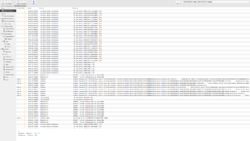
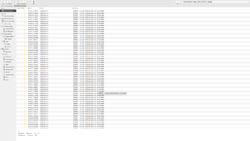


zuerst möchte ich allen ein frohes, gesundes neues Jahr wünschen. Des weiteren bitte ich im Vorfeld um Verständnis, da sich meine Kenntnisse in Grenzen halten. Ich bemühe mich mein Problem so kurz und so detailliert wie möglich zu beschreiben.
Vor circa 8 Tagen fand ich in meiner iCloud einen neuen sichtbaren Ordner. In dem Ordner waren eine Vielzahl von Automator Dateien. Einige Dateien habe ich mit dem Programm Textedit geöffnet. Eine Textdatei mit <string> und </key> die ich natürlich nicht entziffern konnte. Was ich allerdings lesen konnte war Anweisungen meine Passwörter zu ändern, eine neue Emailadresse anzulegen usw.
Dann war auch schon mein WLAN war betroffen.
Die Dateien habe ich aus der iCloud nehmen können und in den Papierkorb verschoben und gelöscht. Dennoch merkte ich bei allen Geräten (iMac. Macbook Pro, sowie iPhone) deutliche Veränderungen. Überall wurden neue Passwörter (WLAN, Google Konto, Social Media, eMail usw) vergeben. In dem Moment habe ich den Stecker gezogen und alle Geräte vom Netz genommen und den Router auf Werkseinstellung zurückgesetzt.
Meinen iMac und die anderen Geräte habe ich wieder auf Werkseinstellung gesetzt. Alle meine vorhandenen Daten befinden sich auf externen Festplatten.
Damit mir so etwas nicht noch einmal passiert habe ich mich natürlich wie jeder unwissende im Internet erkundigt und folgende Programme gedoenloaded: Malewarebytes, Avast sowie die CC Cleaner App. Erst als ich verschiedene Forenbeiträge las habe ich mich von Avast wieder getrennt. Dafür die Programme Detect und EtreCheck installiert. Beide Programme finden nichts. Jedoch habe ich das Gefühl, das die Fehler und Problemmeldungen in der Konsole um ein vielfaches zugenommen haben. Möglicherweise habe ich durch das überstürze Downloaden auch noch dazu beigetragen. Was mich nun unsicher macht ist, das sich Einstellungen ändern.
Nach der Installation das Betriebssystem aktiviere ich die Firewall und gestatte den download nur aus dem App Store. Wie ich gerade feststellen musste, ist die Einstellung auf App Store und verifizierte Entwickler gestellt und die Firewall deaktiviert. Im Appstore bekomme ich zum ersten mal inkompatible Updates und Google führt mich gestern zu einer angeblichen Unterseite. (Verlauf und Cache werden regelmäßig gelöscht)
Ich habe folgende Fragen:
Besteht die Möglichkeit das noch etwas vorhanden ist ?
Wie finde ich es heraus?
Wie kann ich mich in Zukunft schützen?
Welche Programme oder Schritte werden empfohlen?
Leider war es mir nicht möglich den Report von Etrecheck hochzuladen daher habe ich ihn unten hinein kopiert. Sollten Log Files einen besseren überblick geben sagt mir bitte welche genau euch die Informationen geben die Ihr benötigt.
Ich bedanke mich Im Vorfeld für eure investierte Zeit.
Beste Grüße,
Dennis
EtreCheck version: 5.4.8 (5091)
Report generated: 2019-12-30 17:23:03
Download EtreCheck from ..(link habe ich sicherheitshalber entfernt)
Runtime: 4:26
Performance: Good
Sandbox: Enabled
Full drive access: Disabled
Problem: No problem - just checking
Major Issues:
Anything that appears on this list needs immediate attention.
Obsolete hardware - This machine may be considered obsolete.
Minor Issues:
These issues do not need immediate attention but they may indicate future problems or opportunities for improvement.
Unsigned files - There are unsigned software files installed. They appear to be legitimate but should be reviewed.
32-bit Apps - This machine has 32-bits apps will not work on macOS 10.15 “Catalina”.
Limited drive access - More information may be available with Full Drive Access.
Hardware Information:
iMac (2009) - Obsolete!
iMac Model: iMac10,1
1 3,06 GHz Intel Core 2 Duo (Duo) CPU: 2-core
12 RAM - Upgradeable
BANK 0/DIMM0 - 4 GB DDR3 1067
BANK 1/DIMM0 - 4 GB DDR3 1067
BANK 0/DIMM1 - 2 GB DDR3 1067
BANK 1/DIMM1 - 2 GB DDR3 1067
Video Information:
ATI Radeon HD 4670 - VRAM: 256 MB
iMac 2560 x 1440
Drives:
disk0 - Hitachi HDE721010SLA330 1.00 TB (Mechanical - 7200 RPM)
Internal SATA 3 Gigabit Serial ATA
disk0s1 - EFI (MS-DOS FAT32) [EFI] 210 MB
disk0s2 [Core Storage Container] 999.35 GB
disk1 - M****D (Journaled HFS+) 998.97 GB (15.11 GB used)
disk0s3 - Recovery HD (Journaled HFS+) [Recovery] 650 MB
disk2 - WD My Passport 25E3 1.00 TB
External USB 480 Mbit/s USB
disk2s1 - EFI (MS-DOS FAT32) [EFI] 210 MB
disk2s2 - M*****************c (Journaled HFS+) 999.83 GB
Mounted Volumes:
disk1 - M****D
998.97 GB (15.11 GB used, 983.74 GB available, 983.60 GB free)
Journaled HFS+
Mount point: /
Encrypted
Network:
Interface en0: Ethernet
Interface en3: iPhone
Interface fw0: FireWire
Interface en2: Bluetooth PAN
Interface en1: Wi-Fi
802.11 a/b/g/n
System Software:
macOS High Sierra 10.13.6 (17G66)
Time since boot: About an hour
Notifications:
Notifications not available without Full Drive Access.
Security:
System Status
Gatekeeper: Enabled
System Integrity Protection: Enabled
Antivirus software: Apple and Malwarebytes
Unsigned Files:
Launchd: ~/Library/LaunchAgents/com.google.keystone.xpcservice.plist
Executable: ~/Library/Google/GoogleSoftwareUpdate/GoogleSoftwareUpdate.bundle/Contents/Resources/GoogleSoftwareUpdateAgent.app/Contents/MacOS/GoogleSoftwareUpdateAgent -runMode xpchost
Details: Exact match found in the whitelist - probably OK
Launchd: ~/Library/LaunchAgents/com.google.keystone.agent.plist
Executable: ~/Library/Google/GoogleSoftwareUpdate/GoogleSoftwareUpdate.bundle/Contents/Resources/GoogleSoftwareUpdateAgent.app/Contents/MacOS/GoogleSoftwareUpdateAgent -runMode ifneeded
Details: Exact match found in the whitelist - probably OK
32-bit Applications:
One 32-bit app
System Launch Agents:
[Not Loaded] 17 Apple tasks
[Loaded] 171 Apple tasks
[Running] 104 Apple tasks
[Other] One Apple task
System Launch Daemons:
[Not Loaded] 38 Apple tasks
[Loaded] 182 Apple tasks
[Running] 117 Apple tasks
Launch Agents:
[Running] com.malwarebytes.mbam.frontend.agent.plist (Malwarebytes Corporation - installed 2019-11-18)
Launch Daemons:
[Loaded] com.adobe.fpsaud.plist (Adobe Systems, Inc. - installed 2019-11-23)
[Running] com.malwarebytes.mbam.rtprotection.daemon.plist (Malwarebytes Corporation - installed 2019-12-27)
[Running] com.malwarebytes.mbam.settings.daemon.plist (Malwarebytes Corporation - installed 2019-11-18)
[Loaded] com.piriform.ccleaner.CCleanerAgent.plist (Piriform Ltd - installed 2019-12-27)
User Launch Agents:
[Loaded] com.google.keystone.agent.plist (? 0 - installed 2019-12-27)
[Loaded] com.google.keystone.xpcservice.plist (? 0 - installed 2019-12-27)
Internet Plug-ins:
FlashPlayer-10.6: 32.0.0.303 (Adobe Systems, Inc. - installed 2019-12-27)
Flash Player: 32.0.0.303 (Adobe Systems, Inc. - installed 2019-12-27)
Audio Plug-ins:
BluetoothAudioPlugIn: 6.0.7 (Apple - installed 2018-12-14)
iSightAudio: 7.7.3 (Apple - installed 2018-12-14)
AirPlay: 2.0 (Apple - installed 2018-12-14)
AppleAVBAudio: 680.2 (Apple - installed 2018-12-14)
BridgeAudioSP: 4.20.2 (Apple - installed 2018-12-14)
AppleTimeSyncAudioClock: 1.0 (Apple - installed 2018-12-14)
3rd Party Preference Panes:
Flash Player (installed 2019-11-23)
Time Machine:
Time Machine information not available without Full Drive Access.
Performance:
System Load: 1.78 (1 min ago) 1.67 (5 min ago) 2.52 (15 min ago)
Nominal I/O speed: 1.60 MB/s
File system: 69.47 seconds
Write speed: 95 MB/s
Read speed: 102 MB/s
Top Processes Snapshot by CPU:
Process (count) CPU (Source - Location)
Console 46.67 % (Apple)
41.90 % (?)
com.apple.WebKit.WebContent (2) 12.32 % (Apple)
EtreCheck 5.56 % (App Store)
trustd 5.05 % (Apple)
Top Processes Snapshot by Memory:
Process (count) RAM usage (Source - Location)
com.apple.WebKit.WebContent (2) 514 MB (Apple)
EtreCheck 433 MB (App Store)
323 MB (?)
Console 222 MB (Apple)
AppleSpell 115 MB (Apple)
Top Processes Snapshot by Network Use:
Process (count) Input / Output (Source - Location)
Other processes 90 KB / 70 KB (?)
Mail 31 KB / 10 KB (Apple)
SystemUIServer 0 B / 152 B (Apple)
spindump_agent 0 B / 0 B (Apple)
backgroundtaskmanagementagent 0 B / 0 B (Apple)
Virtual Memory Information:
Physical RAM: 12 GB
Free RAM: 4.65 GB
Used RAM: 3.88 GB
Cached files: 3.47 GB
Available RAM: 8.12 GB
Swap Used: 0 B
Software Installs (past 30 days):
Install Date Name (Version)
2019-12-26 Security Update 2013-004 (1.0)
2019-12-27 CleanMyDrive 2 (2.1.14)
2019-12-27 Adobe Flash Player
2019-12-27 AppleDisplays (1.0)
2019-12-27 Gatekeeper Configuration Data (181)
2019-12-27 AvastHUB
2019-12-27 Safari (12.1.2)
2019-12-27 iTunes (12.8.2)
2019-12-27 Malwarebytes for Mac
2019-12-27 Avast Security (14.3)
2019-12-30 XProtectPlistConfigData (2110)
2019-12-30 MRTConfigData (1.51)
2019-12-30 EtreCheck (5.4.8)
Diagnostics Information (past 7-30 days):
Directory /Library/Logs/DiagnosticReports is not accessible.
Enable Full Drive Access to see more information.
End of report

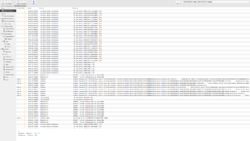
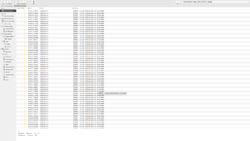


Zuletzt bearbeitet: