- Registriert
- 11.08.13
- Beiträge
- 17
Hallo,
ich hatte heute iPhoto geöffnet und dort viele viele Fotos reingeladen. Alles war wunderbar....
Beim erneuten Laden kam dann eine Fehlermeldung dass das Programm sich hat schliessen müssen. Beim erneuten öffnen fragte es mich ob es repariert werden soll, was ich bejahte.
Kurze Zeit danach schloss sich das Programm wieder.
Wenn ich es jetzt öffne schliesst es sich sofort..
Was kann ich tun?
Teile der Fehlermeldung:
ich hatte heute iPhoto geöffnet und dort viele viele Fotos reingeladen. Alles war wunderbar....
Beim erneuten Laden kam dann eine Fehlermeldung dass das Programm sich hat schliessen müssen. Beim erneuten öffnen fragte es mich ob es repariert werden soll, was ich bejahte.
Kurze Zeit danach schloss sich das Programm wieder.
Wenn ich es jetzt öffne schliesst es sich sofort..
Was kann ich tun?
Teile der Fehlermeldung:
Code:
Process: iPhoto [3097]
Path: /Applications/iPhoto.app/Contents/MacOS/iPhoto
Identifier: com.apple.iPhoto
Version: 9.5.1 (902.17)
Build Info: iPhotoProject-902017000000000~3
App Item ID: 408981381
App External ID: 233642646
Code Type: X86-64 (Native)
Parent Process: launchd [153]
Responsible: iPhoto [3097]
User ID: 501
Date/Time: 2014-02-25 15:54:01.717 +0100
OS Version: Mac OS X 10.9.1 (13B42)
Report Version: 11
Anonymous UUID: 03A14A6A-B0B1-B659-9D04-32BB4F001562
Sleep/Wake UUID: E57B08D3-A51B-494A-9F8E-6B0BA728FC9F
Crashed Thread: 19 Dispatch queue: Face Detection
Exception Type: EXC_BAD_ACCESS (SIGSEGV)
Exception Codes: KERN_INVALID_ADDRESS at 0x0000000116381102
VM Regions Near 0x116381102:
MALLOC_LARGE 0000000115ead000-000000011630e000 [ 4484K] rw-/rwx SM=PRV
-->
MALLOC_LARGE 00000001166b4000-00000001168f5000 [ 2308K] rw-/rwx SM=PRV
Thread 0:: Dispatch queue: com.apple.main-thread
0 libsystem_kernel.dylib 0x00007fff8dee8a56 semaphore_wait_trap + 10
1 libsystem_platform.dylib 0x00007fff8e66a451 _os_semaphore_wait + 16
2 libdispatch.dylib 0x00007fff96b7699a _dispatch_barrier_sync_f_slow + 310
3 com.apple.iLifeSQLAccess 0x00000001046770e5 -[HgEntity _dispatch_sync_if_needed_suspend:withBlock:] + 240
4 com.apple.iLifeSQLAccess 0x0000000104660c5b -[HgEntity anyModelWhere:args:] + 302
5 com.apple.iLifeSQLAccess 0x000000010466095f +[HgModel anyModelFromDatabase:where:] + 195
6 com.apple.RedRock 0x0000000104d6be97 -[RKVersion(Imaging) adjustmentWithIdentifier:] + 368
7 com.apple.RedRock 0x0000000104d6bca9 -[RKVersion(Geode) flipType] + 102
8 com.apple.RedRock 0x0000000104d6bc1d -[RKVersion(Geode) rotationWithFlip] + 46
9 com.apple.iPhoto 0x00000001029a64f8 0x10295d000 + 300280
10 com.apple.iPhoto 0x00000001029e1d14 0x10295d000 + 544020
11 com.apple.iPhoto 0x00000001029b8df4 0x10295d000 + 376308
12 com.apple.iPhoto 0x0000000102c211a8 0x10295d000 + 2900392
13 com.apple.iPhoto 0x0000000102c1aaf9 0x10295d000 + 2874105
14 com.apple.iPhoto 0x000000010298ce77 0x10295d000 + 196215
15 com.apple.iPhoto 0x0000000102988515 0x10295d000 + 177429
16 com.apple.iPhoto 0x0000000102987beb 0x10295d000 + 175083
17 com.apple.iPhoto 0x00000001029853de 0x10295d000 + 164830
18 com.apple.iPhoto 0x00000001029851d4 0x10295d000 + 164308
19 com.apple.iPhoto 0x000000010298489b 0x10295d000 + 161947
20 com.apple.iPhoto 0x0000000102970098 0x10295d000 + 77976
21 com.apple.Foundation 0x00007fff92309c57 __NSFireDelayedPerform + 333
22 com.apple.CoreFoundation 0x00007fff8c299724 __CFRUNLOOP_IS_CALLING_OUT_TO_A_TIMER_CALLBACK_FUNCTION__ + 20
23 com.apple.CoreFoundation 0x00007fff8c29925f __CFRunLoopDoTimer + 1151
24 com.apple.CoreFoundation 0x00007fff8c30a76a __CFRunLoopDoTimers + 298
25 com.apple.CoreFoundation 0x00007fff8c254aa5 __CFRunLoopRun + 1525
26 com.apple.CoreFoundation 0x00007fff8c254275 CFRunLoopRunSpecific + 309
27 com.apple.HIToolbox 0x00007fff91ee8f0d RunCurrentEventLoopInMode + 226
28 com.apple.HIToolbox 0x00007fff91ee8b85 ReceiveNextEventCommon + 173
29 com.apple.HIToolbox 0x00007fff91ee8abc _BlockUntilNextEventMatchingListInModeWithFilter + 65
30 com.apple.AppKit 0x00007fff8c64528e _DPSNextEvent + 1434
31 com.apple.AppKit 0x00007fff8c6448db -[NSApplication nextEventMatchingMask:untilDate:inMode:dequeue:] + 122
32 com.apple.AppKit 0x00007fff8c6389cc -[NSApplication run] + 553
33 com.apple.AppKit 0x00007fff8c623803 NSApplicationMain + 940
34 com.apple.iPhoto 0x000000010296d2ff 0x10295d000 + 66303
35 libdyld.dylib 0x00007fff949e45fd start + 1
Thread 1:: Dispatch queue: com.apple.libdispatch-manager
0 libsystem_kernel.dylib 0x00007fff8deed662 kevent64 + 10
1 libdispatch.dylib 0x00007fff96b7243d _dispatch_mgr_invoke + 239
2 libdispatch.dylib 0x00007fff96b72152 _dispatch_mgr_thread + 52
Thread 2:
0 libsystem_kernel.dylib 0x00007fff8deece6a __workq_kernreturn + 10
1 libsystem_pthread.dylib 0x00007fff96c36f08 _pthread_wqthread + 330
2 libsystem_pthread.dylib 0x00007fff96c39fb9 start_wqthread + 13
Thread 3:
0 libsystem_kernel.dylib 0x00007fff8deece6a __workq_kernreturn + 10
1 libsystem_pthread.dylib 0x00007fff96c36f08 _pthread_wqthread + 330
2 libsystem_pthread.dylib 0x00007fff96c39fb9 start_wqthread + 13
Thread 4:
0 libsystem_kernel.dylib 0x00007fff8deece6a __workq_kernreturn + 10
1 libsystem_pthread.dylib 0x00007fff96c36f08 _pthread_wqthread + 330
2 libsystem_pthread.dylib 0x00007fff96c39fb9 start_wqthread + 13
Thread 5:
0 libsystem_kernel.dylib 0x00007fff8deece6a __workq_kernreturn + 10
1 libsystem_pthread.dylib 0x00007fff96c36f08 _pthread_wqthread + 330
2 libsystem_pthread.dylib 0x00007fff96c39fb9 start_wqthread + 13

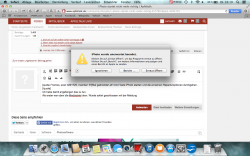

 ..Fenster und Programm schliessen sich mit Fehlermeldung.
..Fenster und Programm schliessen sich mit Fehlermeldung.