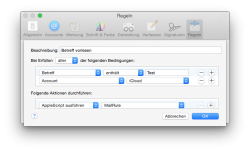- Registriert
- 21.03.12
- Beiträge
- 53
Hallo liebes Forum Team,
Ich bin neu hier und komme bei meinem Applescript nicht mehr weiter!
Ich möchte in meinem iCloud Posteingang mit einer Regel ein Applescript ausführen damit mit der Betreff vorgelesen wird und dann die Email gelöscht wird.
Das hier habe ich bereits zusammen gebastelt
1er Ansatz
2er Ansatz
Ich bin neu hier und komme bei meinem Applescript nicht mehr weiter!
Ich möchte in meinem iCloud Posteingang mit einer Regel ein Applescript ausführen damit mit der Betreff vorgelesen wird und dann die Email gelöscht wird.
Das hier habe ich bereits zusammen gebastelt
1er Ansatz
Code:
— neue ungelesene mail und filtert Betreff
tell application "Mail"
set ungelesen to every message in mailbox "INBOX" of account "iCloud" whose read status is false
set z to random number from 1 to count ungelesen
set betreff to (subject of (item z of ungelesen))
end tell
— Betreff filtern
set stringContainsName to false
set tString to "HomeMatic"
repeat with aName in paragraphs of betreff
if tString is in betreff then set stringContainsName to true
end repeat
if stringContainsName then
(say betreff using "Markus")
else
(say "test" using "Markus")
end if2er Ansatz
Code:
set searchWord to "HomeMatic:"
set emailAddress to "iCloud"
tell application "Mail"
set theSubjects to subject of messages of mailbox "INBOX" of account emailAddress whose read status is false
end tell
set paraCounter to 1
repeat with i from 1 to count of theSubjects
set thisSubject to item i of theSubjects
if thisSubject contains searchWord then
(say thisSubject using "Markus")
end if
end repeat